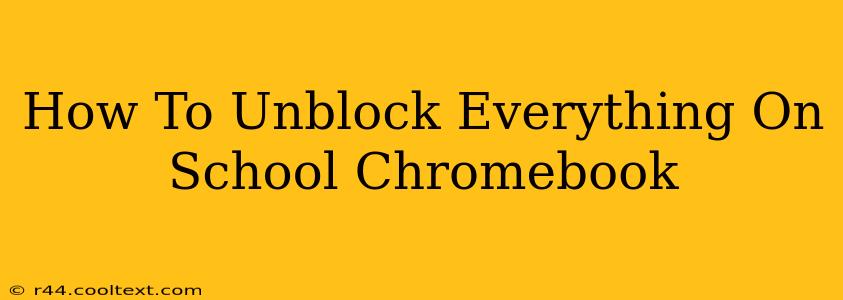Accessing blocked websites on your school Chromebook can be tempting, but it's crucial to understand the risks involved and the school's policies before attempting to circumvent these restrictions. This guide will explore various methods, their potential consequences, and safer alternatives. Remember, violating your school's acceptable use policy can lead to serious consequences, including suspension or expulsion.
Understanding School Chromebook Restrictions
School Chromebooks typically employ several methods to block websites and applications deemed inappropriate or disruptive to the learning environment. These include:
- Web filters: These filters prevent access to websites containing inappropriate content, such as violence, hate speech, or gambling. They also often block social media platforms and streaming services during school hours.
- Application restrictions: Many schools restrict the installation of unauthorized applications and extensions, preventing access to tools that could be used to bypass web filters.
- Network restrictions: School networks often have firewalls and other security measures in place to control access to specific websites and services.
Methods to Access Blocked Content (Proceed with Caution!)
Several methods claim to unblock websites on a school Chromebook. However, attempting any of these methods is strongly discouraged due to the potential risks and consequences. These methods may be ineffective, expose your Chromebook to malware, and violate your school's acceptable use policy.
Using a VPN (Not Recommended for School Chromebooks)
A Virtual Private Network (VPN) masks your IP address, making it appear as if you're browsing from a different location. While VPNs can sometimes bypass web filters, most schools actively block VPNs, and using one might be a violation of their policy. Furthermore, using an unverified VPN can expose your Chromebook to security risks.
Using a Proxy Server (Also Not Recommended)
Similar to VPNs, proxy servers route your internet traffic through a different server, potentially hiding your location and allowing access to blocked websites. However, schools are generally aware of and block proxy servers. Attempting to use a proxy server carries the same risks as using a VPN.
Using a different browser (Generally Ineffective)
Switching to a different browser won't bypass the school's network restrictions. The filters are often implemented at the network level, affecting all browsers.
Safer Alternatives to Unblocking Websites
Instead of trying to circumvent the restrictions, consider these safer alternatives:
- Requesting access: If you need to access a specific website for educational purposes, politely request access from your teacher or school administrator. Explain why you need access to the site.
- Using school-approved resources: Your school likely provides access to a variety of educational resources that are already available. Explore these alternatives first.
- Accessing websites outside of school hours: Many restrictions only apply during school hours. You might be able to access blocked websites from your personal device outside of school.
Consequences of Bypassing Restrictions
Bypassing school network restrictions can lead to several serious consequences:
- Suspension from school: This is a common punishment for violating school policies.
- Expulsion from school: In severe cases, expulsion might be a consequence.
- Loss of Chromebook privileges: You might lose access to your school-provided Chromebook.
- Damage to your school's network: Attempts to bypass security measures could potentially harm the school's network infrastructure.
Disclaimer: This information is provided for educational purposes only. The author is not responsible for any consequences resulting from attempting to bypass school network restrictions. Always respect your school's policies and rules.