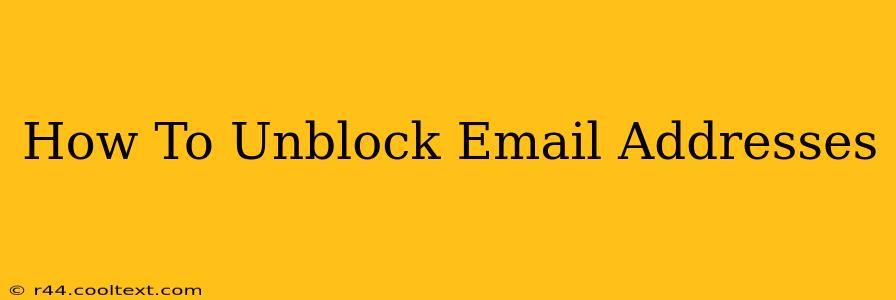Are you having trouble receiving emails from certain senders? This comprehensive guide will walk you through the process of unblocking email addresses across various platforms, from your email provider to your spam filters. We'll cover common reasons for blocked emails and provide troubleshooting steps to get your inbox back on track.
Understanding Email Blocking
Before we dive into how to unblock emails, it's crucial to understand why an email address might be blocked in the first place. Common reasons include:
- Spam Filters: Your email provider's spam filter is the first line of defense against unwanted emails. Legitimate emails can sometimes be mistakenly flagged as spam.
- Blocked Senders: You might have manually blocked a sender in the past, either intentionally or accidentally.
- Email Provider Issues: Sometimes, issues on the sending email provider's end can cause your email to be rejected.
- Suspicious Email Content: Emails containing suspicious links, attachments, or threatening language are likely to be blocked.
How to Unblock Email Addresses in Different Email Clients
The process of unblocking emails varies slightly depending on your email provider. Here's a breakdown for some popular platforms:
Gmail
- Check your spam folder: The blocked email might simply be in your spam folder. Check for the sender's email address and mark it as "not spam."
- Access your Blocked Senders list: In Gmail's settings, you should find a section related to blocked senders or addresses. Look for the sender you want to unblock and remove them from the list. This usually involves finding a "Blocked addresses" or similar setting within the main Gmail settings.
- Check your filters: Gmail allows you to create custom filters that automatically sort or delete emails based on certain criteria. A filter might be unintentionally blocking the desired emails. Review and modify your filters accordingly.
Outlook
- Examine the Junk Email folder: Similar to Gmail, Outlook often filters unwanted emails into a Junk or Spam folder. Check this folder regularly.
- Manage Blocked Senders: Outlook has a setting to manage blocked senders. Access your account settings to find the list of blocked senders and remove the one you wish to unblock.
- Review Safe Senders lists: Outlook also allows you to create a "Safe Senders" list. Adding the desired sender here will ensure their emails bypass the spam filter.
Yahoo Mail
- Check your Spam folder: Yahoo Mail also uses a spam filter, so always check your spam or bulk folder.
- Access your Blocked Addresses list (if available): Yahoo's settings might have an option to manage blocked senders. Navigate through your settings to find this list and remove the desired address. This may not be as explicitly labeled as in other email clients.
- Contact Yahoo Support: If you can't find the option to unblock the sender, contact Yahoo support for assistance.
Troubleshooting Tips
- Double-check the email address: Ensure you're using the correct email address when trying to unblock the sender. Typos can cause significant issues.
- Contact the sender: Let the sender know you're having trouble receiving their emails. They might be able to provide additional information or troubleshooting steps.
- Update your email settings: Regularly update your email provider's settings and software to ensure your spam filters are functioning optimally and haven't been accidentally altered.
Preventing Future Blocks
To minimize the risk of emails being blocked in the future, consider these preventative measures:
- Avoid suspicious links and attachments: Be cautious of emails with suspicious links or attachments from unknown senders.
- Keep your email software updated: Regularly updating your email software patches security vulnerabilities that might lead to emails being flagged as suspicious.
- Be mindful of the content you send: Sending emails with excessive capitalization, multiple exclamation points, or spam-like language may increase the chance of your emails being blocked.
By following these steps and preventative measures, you can effectively unblock email addresses and ensure you receive important communications without interruption. Remember to always exercise caution and vigilance when dealing with emails from unknown senders.