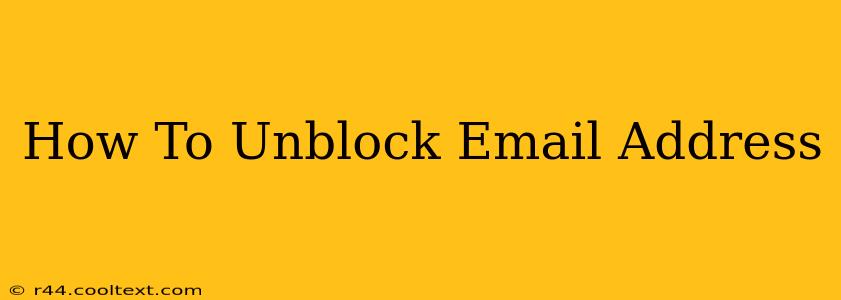Getting your emails blocked is frustrating, whether it's your personal account or a business one. This comprehensive guide will walk you through various scenarios and solutions for unblocking your email address. We'll cover common reasons for email blocking and provide step-by-step instructions to get your messages delivered.
Why is My Email Address Blocked?
Before diving into solutions, let's understand why your email might be blocked. Several factors can contribute to this issue:
-
Spam Filters: This is the most common reason. Your emails might be flagged as spam due to suspicious content, links, or attachments. The recipient's email provider's spam filters are designed to protect users from unwanted messages.
-
Blacklists: Your email address or sending server might be listed on a blacklist, a database of known spam sources. This often happens due to previous spamming activities associated with your email or IP address.
-
Incorrect Email Settings: Problems with your email server settings, like incorrect authentication or poor delivery practices, can also lead to blocking.
-
Blocked Sender: The recipient may have manually blocked your email address. This is a deliberate action taken by the recipient to prevent receiving further messages from you.
-
Content Issues: The content of your emails could contain words, phrases, or attachments that trigger spam filters. Things like excessive capitalization, misspellings, or overly promotional content can lead to blocking.
How to Unblock Your Email Address
The approach to unblocking your email address depends on the cause. Here's a breakdown of solutions:
1. Check the Recipient's Spam/Junk Folder
The simplest solution is to check if the email landed in the recipient's spam or junk folder. If it's there, they can easily mark it as "not spam" and add you to their contact list. This removes the email from the spam filter's scrutiny.
2. Review Your Email Content
Examine your email messages for anything that might trigger spam filters. Avoid using excessive capitalization, exclamation points, or overly promotional language. Use clear and concise subject lines and avoid suspicious links or attachments. Consider using a spam checker tool before sending important emails.
3. Contact the Recipient
If you suspect the recipient intentionally blocked you, reach out via alternative means like a phone call, text message, or social media. Explain the situation politely and ask them to unblock you.
4. Check for Blacklist Listings
Use online tools to check if your email address or sending server is listed on any blacklists. Several free and paid services provide blacklist checks. If listed, you need to contact the blacklist provider to request removal, usually by providing evidence that you're not a spammer. This process often involves improving your email sending practices and demonstrating adherence to anti-spam guidelines.
5. Review Your Email Server Settings
If you're sending emails from a business account or using a custom email server, ensure your email settings (authentication, SPF, DKIM, DMARC records) are correctly configured. Incorrect settings frequently lead to emails being flagged as spam. Consult your email provider's documentation or a network administrator for assistance with configuration.
6. Improve Your Email Sending Practices
Implement best practices for email sending to avoid future blocks. This includes using double opt-in for email subscriptions, avoiding bulk sending without proper authentication, and monitoring your email deliverability.
Prevent Future Email Blocks
Proactive measures can significantly reduce the chances of email blocks. These include:
- Maintain a Clean Email List: Regularly clean your email list and remove inactive or bounced email addresses.
- Use a Reputable Email Service Provider: Choose a provider with robust anti-spam measures.
- Authenticate Your Emails: Use SPF, DKIM, and DMARC to verify your emails' authenticity.
- Monitor Your Email Deliverability: Track your email open, click-through, and bounce rates to identify and address potential issues.
By following these steps and consistently applying best practices, you can significantly improve your email deliverability and minimize the chances of encountering email address blocks in the future. Remember, maintaining a positive sender reputation is crucial for successful email communication.