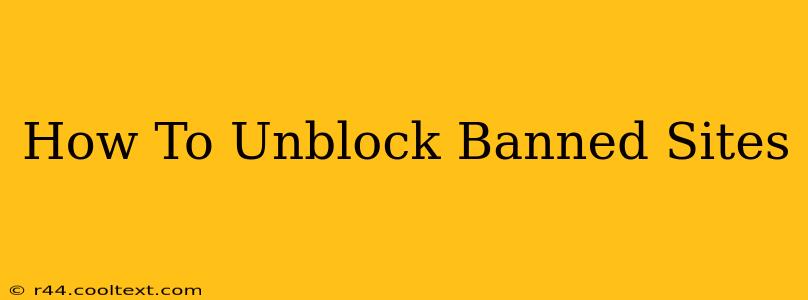Accessing blocked websites can feel frustrating, especially when you need specific information or services. This guide explores safe and effective methods to unblock banned sites, focusing on the reasons behind website blocking and the potential risks involved. We'll cover various techniques, from using a VPN to exploring proxy servers and browser extensions, equipping you with the knowledge to navigate the internet freely while prioritizing your online safety.
Why Are Websites Blocked?
Before diving into unblocking methods, understanding why a website might be blocked is crucial. Governments and organizations employ several reasons:
- Government Censorship: Some countries heavily censor internet access, restricting websites deemed politically sensitive, socially disruptive, or harmful. This is common in authoritarian regimes.
- Workplace Restrictions: Many companies block access to social media, gaming, or entertainment sites to improve employee productivity and maintain network security.
- School Restrictions: Educational institutions often filter content to protect students from inappropriate material and maintain a focused learning environment.
- Copyright Infringement: Websites offering pirated content are frequently blocked by copyright holders.
Safe and Effective Ways to Unblock Banned Sites
Now, let's explore proven methods to regain access, categorized for clarity:
1. Using a Virtual Private Network (VPN)
A VPN, or Virtual Private Network, is arguably the most reliable and secure method. A VPN masks your IP address, making it appear as though you're browsing from a different location. This effectively bypasses geographical restrictions and censorship.
How it works: Your internet traffic is encrypted and routed through a VPN server in a location where the website isn't blocked. This provides both anonymity and security.
Key Considerations:
- Choosing a reputable VPN provider: Select a provider with a strong reputation for security and privacy. Read reviews carefully.
- Understanding VPN limitations: While effective, VPNs aren't foolproof. Some websites actively block VPN traffic.
- Speed considerations: Using a VPN can sometimes slow down your internet connection.
2. Utilizing Proxy Servers
Similar to VPNs, proxy servers route your internet traffic through an intermediary server, masking your IP address. However, proxy servers generally offer less security than VPNs, as your data isn't usually encrypted.
How it works: Your request is sent to the proxy server, which then forwards it to the website. The website only sees the proxy server's IP address.
Key Considerations:
- Security risks: Using an untrusted proxy server exposes you to potential security vulnerabilities.
- Speed and reliability: Proxy servers can be slow and unreliable.
- Limited anonymity: Your activity might still be traceable, depending on the proxy server's configuration.
3. Employing Browser Extensions
Several browser extensions claim to unblock websites. However, exercise caution as some may contain malware or track your browsing activity.
Key Considerations:
- Thorough research: Only install extensions from reputable sources with positive reviews.
- Security risks: Always check the extension's permissions and reviews before installing.
- Limited effectiveness: These extensions often have limited success against sophisticated blocking mechanisms.
4. Using the Tor Network
The Tor network is a free and open-source anonymity network that routes your traffic through multiple servers, making it extremely difficult to trace your activity. It's known for its strong privacy features, but can be slow and complex to use.
Key Considerations:
- Enhanced anonymity: Tor provides a high level of anonymity, ideal for accessing heavily censored content.
- Speed and accessibility: The Tor network can be slow and challenging to navigate.
- Not recommended for all situations: Its complexity makes it unsuitable for everyday browsing.
Staying Safe Online
Regardless of the method you choose, prioritize online safety:
- Be cautious of free proxy websites: Many are unreliable and potentially unsafe.
- Use strong passwords: Protect your accounts with robust passwords.
- Keep your software updated: Regular updates patch security vulnerabilities.
- Be aware of phishing attempts: Be vigilant against phishing scams.
This guide provides a comprehensive overview of methods to unblock banned websites. Remember to choose the method that best suits your needs and always prioritize your online safety. While accessing blocked content offers convenience, understanding the risks is paramount.