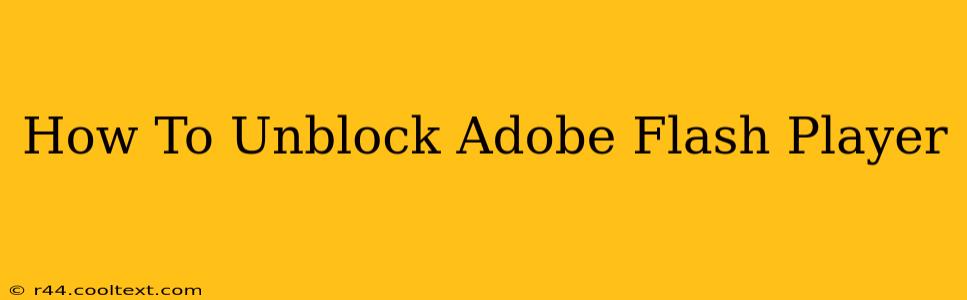Adobe Flash Player officially ended its support on December 31, 2020. This means that unblocking Flash Player is generally not recommended and is highly discouraged due to significant security risks. Websites and browsers no longer support it, and attempting to unblock it exposes your system to malware and vulnerabilities.
However, there are rare situations where you might encounter a need to access older content that requires Flash. This guide will cautiously explore options, but strongly emphasizes the risks involved. Proceed with extreme caution!
Understanding the Risks
Before we proceed, let's reiterate the dangers:
- Security Vulnerabilities: Flash Player has a long history of security flaws, making it a prime target for hackers. Unblocking it leaves your computer exposed to viruses, malware, and other malicious attacks.
- Browser Incompatibility: Modern browsers like Chrome, Firefox, Edge, and Safari no longer support Flash. Even if you manage to unblock it, it's likely to malfunction or not work correctly.
- Outdated Technology: Flash is an outdated technology. Most content that previously required Flash has been updated to use HTML5, a much safer and more efficient technology.
Extremely Limited Scenarios and Potential Workarounds (Proceed with Caution!)
If you absolutely must access legacy Flash content, consider these limited alternatives, understanding the inherent security risks:
1. Using an Older Browser (Highly Risky):
You could try using a very old version of a browser that still supports Flash. This is extremely risky. Keep this browser completely isolated from your main browsing activities and only use it for accessing the specific Flash content. Immediately delete the browser afterward. This is not recommended.
2. Flash Player Alternatives (Limited Success):
Some websites offer emulators or alternative players that attempt to run Flash content. These are often unreliable, may not support all Flash content, and might still pose security risks. Thoroughly research the reputation and security of any such alternative before using it.
3. Contact the Website Owner:
If the content you need is on a specific website, contact the website owner. They may have updated the content to use a more modern technology, eliminating the need for Flash.
Safe Alternatives to Flash
Instead of trying to unblock Flash Player, focus on finding safe and secure alternatives:
- Check for HTML5 Versions: Many websites that previously used Flash have updated their content to use HTML5, which is supported by all modern browsers.
- Use an Archive Site (With Caution): Some websites archive older Flash content, but always exercise extreme caution when using such sites.
Conclusion: Leave Flash in the Past
While the temptation to unblock Flash Player might exist, the risks significantly outweigh the benefits. Prioritizing your system's security and using modern, safer technologies is always the best course of action. Focus on finding alternative ways to access the content you need, and avoid engaging with outdated and potentially dangerous software. The security risks associated with using outdated Flash are simply too substantial to ignore.