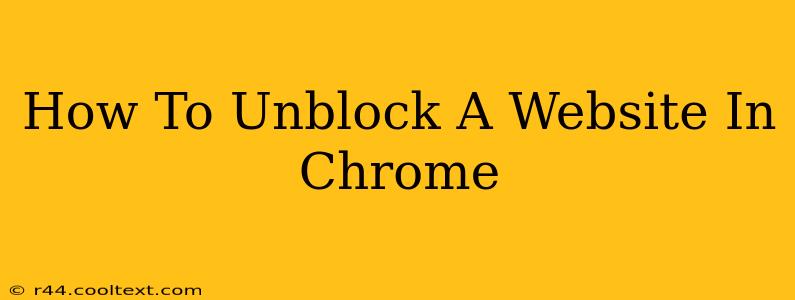Many websites are blocked for various reasons, from workplace restrictions to geographical limitations. This comprehensive guide will walk you through several methods to unblock websites in Google Chrome, explaining each step clearly. We'll cover everything from simple troubleshooting to more advanced techniques.
Understanding Website Blocks
Before diving into solutions, it's crucial to understand why a website might be blocked. This helps determine the best approach to unblock it. Common reasons include:
- Network Restrictions: Your workplace, school, or internet service provider (ISP) may actively block access to certain websites. This is often due to security concerns, inappropriate content filters, or bandwidth limitations.
- Geo-restrictions: Some websites are only accessible from specific geographical locations. Streaming services, for example, often employ geo-blocking to adhere to licensing agreements.
- Firewall Issues: Your personal firewall or antivirus software might mistakenly identify a website as malicious and block access.
- DNS Problems: Your Domain Name System (DNS) settings might be incorrect or outdated, preventing you from reaching the website.
Method 1: Check Your Network Settings and Proxy Settings
This is the most straightforward approach. Incorrect proxy settings or network configurations can prevent access.
- Check Proxy Settings: In Chrome, go to Settings > Network > Proxies. Ensure your proxy settings are correctly configured. If you're using a proxy, ensure it's properly set up and functioning. If you're not using a proxy, make sure the setting is off.
- Check with your Network Administrator: If you're on a corporate or school network, contact your network administrator. They may be able to help resolve any access issues or provide alternative access methods.
Method 2: Use a VPN (Virtual Private Network)
A VPN masks your IP address, making it appear as if you're browsing from a different location. This is particularly useful for bypassing geo-restrictions. However, using a VPN might violate your network's terms of service, so proceed with caution.
- Choose a reputable VPN provider: Research different VPN providers and select one with a strong reputation for security and privacy.
- Install and connect to the VPN: Follow the VPN provider's instructions to install and connect to a server in a location where the website is accessible.
- Access the website: Once connected, try accessing the blocked website again.
Method 3: Clear Your Browsing Data and Cookies
Sometimes, cached data or cookies can interfere with website access. Clearing your browsing data can resolve this.
- Open Chrome Settings: Go to Settings > Privacy and security > Clear browsing data.
- Select the appropriate time range: Choose "All time" to ensure a thorough cleaning.
- Select "Cookies and other site data" and "Cached images and files": Check these boxes.
- Click "Clear data": This will remove the cached data and cookies. Try accessing the website again.
Method 4: Check Your Firewall and Antivirus Software
Your firewall or antivirus software might be blocking the website. Temporarily disabling them (only as a test, and re-enable immediately afterwards) can help determine if this is the cause.
- Temporarily disable your firewall: Access your firewall settings and temporarily disable it. Try accessing the website.
- Temporarily disable your antivirus: Similarly, temporarily disable your antivirus software and try accessing the website.
- Re-enable security software: Immediately re-enable both your firewall and antivirus once you've tested access.
Method 5: Try a Different Browser or Device
If all else fails, try accessing the website using a different browser (like Firefox or Edge) or a different device. This can help determine if the issue is browser-specific or related to your computer's configuration.
Important Considerations
Remember to always prioritize online safety and respect the terms of service of any network you're using. Using a VPN to bypass restrictions should be done responsibly and ethically. If you're still unable to access the website after trying these methods, the website itself might be down, or there may be other technical issues outside your control.