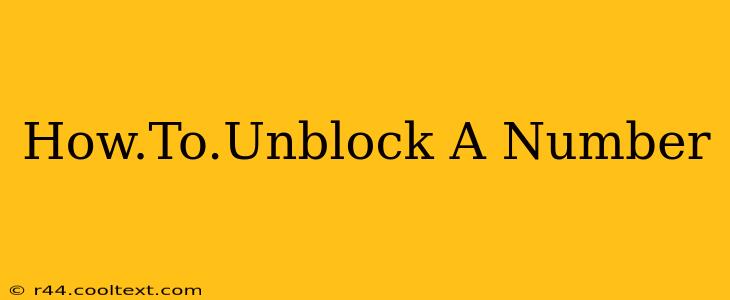Are you tired of missing important calls because a number is blocked? This comprehensive guide will walk you through the process of unblocking a number on various devices and platforms. We'll cover smartphones (Android and iOS), landlines, and even some social media platforms. Learning how to unblock a number is easier than you think!
Understanding Blocked Numbers
Before we dive into the how-to, let's quickly understand what happens when you block a number. Blocking a number prevents that number from contacting you via calls, text messages (SMS), and sometimes even other communication methods depending on your settings. This is a useful feature for managing unwanted calls and spam, but it can also accidentally block important contacts.
Unblocking a Number on Your Smartphone
The process of unblocking a number differs slightly depending on your operating system (Android or iOS). Here's a step-by-step guide for both:
Unblocking a Number on Android
The exact steps might vary slightly depending on your phone manufacturer and Android version, but the general process remains consistent:
- Open your Phone app: Locate the default phone application on your Android device.
- Access your call log: This usually involves tapping on a recent calls or call log icon.
- Find the blocked number: Scroll through your call history until you locate the number you wish to unblock.
- Access the blocked number menu: Tap and hold on the blocked number. A menu should appear.
- Select "Unblock": This option allows you to remove the number from your blocked list. The exact wording might be slightly different depending on your phone's software.
- Confirm: You might need to confirm your action.
Note: Some Android phones manage blocked numbers through a dedicated "Blocked Numbers" list within the phone's settings. Check your phone's settings menu under "Calls," "Phone," or "Contacts" if you can't find the unblock option through the call log.
Unblocking a Number on iPhone (iOS)
Unblocking a number on an iPhone is similar, but the interface is different:
- Open the Phone app: Tap the phone icon on your home screen.
- Go to Recents: Tap the "Recents" tab at the bottom of the screen.
- Locate the Blocked Number: Find the number you wish to unblock within your recent calls.
- Access Phone Settings: Tap the "i" (information) icon next to the blocked number.
- Unblock This Caller: Tap on "Unblock This Caller". This will remove the number from your blocked contacts list.
Unblocking a Number on a Landline
Unblocking a number on a landline phone depends entirely on the features of your phone system. Some landlines have a built-in call blocking feature with a corresponding unblocking mechanism, often accessible through a menu system. Others may require contacting your phone service provider for assistance. Consult your landline's manual or contact your provider's customer support for specific instructions.
Unblocking a Number on Social Media Platforms
Many social media platforms allow users to block other accounts. If you've blocked someone on a platform like Facebook, Instagram, or Twitter, you'll need to navigate to that platform's settings to unblock them. The specific steps will vary from platform to platform, but typically involve going to your settings, finding the "Blocked users" section, and selecting the person to unblock.
Frequently Asked Questions (FAQs)
Q: What if I can't find the number in my call log?
A: If you can't find the number in your recent calls, you might need to check your phone's settings or contact your service provider for assistance.
Q: Will unblocking a number automatically reconnect me?
A: Unblocking a number simply removes the block; it doesn't automatically initiate contact. The person you unblocked will need to contact you.
Q: Can I accidentally unblock a number?
A: Yes, it's possible. Be careful when unblocking numbers to avoid accidentally reconnecting with unwanted contacts.
This comprehensive guide should help you successfully unblock any number you need to contact. Remember to always consult your device's manual or contact your service provider if you encounter any difficulties.