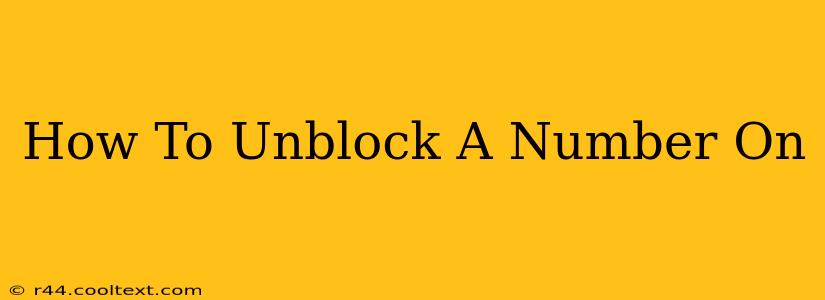Are you ready to reconnect? This comprehensive guide will walk you through the process of unblocking a phone number on various devices and services. Whether it's an accidental block or a change of heart, we've got you covered. We'll explore how to unblock numbers on iPhones, Androids, and even specific apps like WhatsApp. Let's dive in!
Unblocking Numbers on iPhones
Unblocking a number on your iPhone is straightforward. Follow these simple steps:
- Open the Phone app: Locate and tap the Phone icon on your iPhone's home screen.
- Access Recents: Go to the "Recents" tab, which displays your recent calls.
- Find the Blocked Number: Scroll through your recent calls until you find the number you wish to unblock.
- Access Info: Tap the "i" icon located next to the blocked number.
- Unblock the Number: You'll see an option that says "Unblock this Caller." Tap it. The number is now unblocked.
Important Note: If you can't find the number in your Recents, you may need to check your blocked contacts list directly within the Phone settings. This is less common but possible depending on your iOS version.
Unblocking Numbers on Android Devices
Unblocking a phone number on Android can vary slightly depending on your phone's manufacturer and Android version. However, the general steps are similar:
- Open the Phone app: Locate the Phone app on your Android device.
- Access Settings: Look for the three vertical dots (often representing a menu) and tap them. This usually opens settings. Alternatively, some Android phones have settings directly within the Phone app.
- Find Blocked Numbers: Look for a section titled "Blocked numbers," "Blocked contacts," or something similar. The wording differs by manufacturer.
- Unblock the Number: Once you find the blocked number, tap on it to select it, then choose the "Unblock" option.
Pro Tip: If you're having trouble locating the blocked numbers list, use the search bar within your phone's settings to search for "blocked" or "blocked numbers."
Unblocking Numbers on Specific Apps
Many apps, like WhatsApp, have their own blocking mechanisms. Unblocking on these platforms often follows these steps:
- Open the App: Launch the app where you've blocked the number (e.g., WhatsApp).
- Access Settings: Navigate to the app's settings. The exact location of settings varies between apps.
- Find Blocked Contacts: Look for a setting related to blocked contacts, blocked users, or similar.
- Unblock the Contact: Locate the number you wish to unblock and select the "Unblock" option.
Remember: The exact steps might differ slightly based on the app version. Refer to the app's help section or FAQs if you're still having trouble.
Why is My Number Still Blocked?
If you've followed these steps and the number remains blocked, there could be a few reasons:
- Carrier Settings: Check with your mobile carrier. Sometimes, blocks are implemented at the carrier level.
- App Glitches: Try restarting your phone or the specific app. A simple restart can often resolve temporary glitches.
- Third-Party Blocking Apps: If you're using a third-party call-blocking app, you might need to manage blocked numbers through that app's interface.
This guide offers a comprehensive approach to unblocking phone numbers. Remember to tailor your search queries to include your specific phone model or app for more targeted results. For example, search for "how to unblock a number on Samsung Galaxy S23" or "how to unblock a number on WhatsApp Android." Good luck!