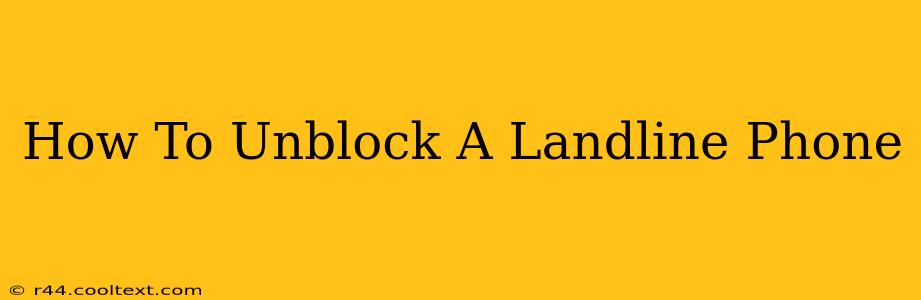Many of us rely on our landlines for important calls, so when a landline gets blocked, it can be incredibly frustrating. Whether it's a simple accidental blocking or a more complex issue, knowing how to unblock your landline is crucial. This guide will walk you through various scenarios and solutions to get your phone working again.
Understanding Why Your Landline is Blocked
Before diving into solutions, it's important to understand why your landline might be blocked. The reasons can vary widely:
- Accidental Blocking: Many phones have features that allow you to block specific numbers or even all incoming calls. An accidental press of a button can easily lead to this.
- Parental Controls: If your landline is part of a larger phone system with parental controls, a setting might have inadvertently blocked calls.
- Phone Company Issues: Problems with your service provider, such as technical difficulties or unpaid bills, can sometimes result in your line being blocked.
- Call Blocking Features: Features like call waiting or call forwarding, if improperly configured, might inadvertently block calls.
- Equipment Malfunction: A faulty phone, wiring problems, or a malfunctioning router (if you use VoIP) can also lead to call blocking.
How to Unblock Your Landline: Step-by-Step Guide
Here’s a practical approach to resolving your landline blockage:
1. Check for Obvious Blocking Features on Your Phone
- Review your phone's manual: This is your first line of defense. Locate the section on call blocking or call restrictions and see if any blocking features are activated. Look for settings related to "call blocking," "anonymous calls," "private calls," or similar.
- Look for indicator lights: Some phones have indicator lights that show when call blocking is active.
2. Check Your Phone System's Settings (If Applicable)
If you have a multi-line phone system or a system with advanced features, access its settings menu. This usually involves navigating through menus on a physical keypad or using a computer interface. Look for settings related to call blocking, restrictions, or individual line configurations.
3. Contact Your Phone Service Provider
If you've checked your phone and system settings and still can't receive calls, the problem likely lies with your service provider. Contact their customer support immediately. They can:
- Check for account issues: Verify that your account is active and in good standing.
- Troubleshoot technical problems: They possess the tools to diagnose and fix network-related issues.
- Reset your line: In some cases, a simple line reset from their end can restore service.
4. Inspect Your Phone and Wiring
Sometimes, the problem isn't with the software but with the hardware:
- Check the phone cord: Ensure it's securely plugged into both the phone and the wall jack.
- Try a different phone: If possible, try connecting a different phone to the same line to see if the issue is with the phone itself.
- Check the wall jack: Make sure there are no loose connections or damage to the wall jack.
5. Consider VoIP Issues (If Applicable)
If you use a VoIP (Voice over Internet Protocol) phone system, check your internet connection. A weak or unstable internet connection can disrupt VoIP calls. Also, ensure your router is functioning correctly and that your VoIP software is up-to-date.
Preventing Future Landline Blockages
To avoid future frustrations, remember these tips:
- Familiarize yourself with your phone's features: Understanding how call blocking and other features work can prevent accidental blockages.
- Regularly check your phone settings: Periodically review your phone's settings to ensure no unwanted restrictions are in place.
- Keep your phone's software updated: Updates often include bug fixes that can prevent unexpected issues.
By following these steps, you'll be well-equipped to handle most landline blocking situations. Remember, contacting your service provider is often the most effective solution for more complex issues.