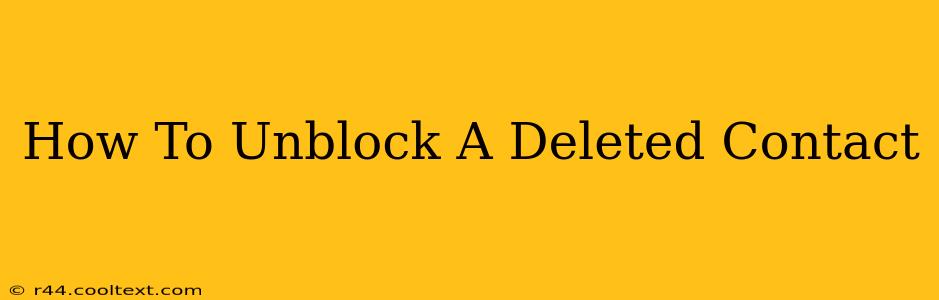Have you accidentally deleted a contact and now you're trying to figure out how to unblock them? It's a common problem, and thankfully, the solution depends largely on where the contact was deleted from—your phone, a specific app, or perhaps even your email. Let's explore the various scenarios and how to fix them.
Understanding the Difference Between Blocking and Deleting
Before we dive into the solutions, it's important to understand the difference between blocking and deleting a contact.
-
Deleting a contact: This simply removes the contact's information (name, number, etc.) from your phone's address book or app. It doesn't prevent them from contacting you. They can still call, text, or email you.
-
Blocking a contact: This actively prevents a contact from reaching you. Calls, texts, and messages might be blocked or sent directly to voicemail. This is a more restrictive action.
Unblocking a Contact on Your Phone
If you deleted a contact from your phone's built-in address book and believe you may have accidentally blocked them as well, the process differs slightly depending on your phone's operating system.
Android:
Unblocking on Android usually involves checking your phone's call settings or the specific app (like Messages or Phone) where you might have blocked the number. Look for a "Blocked numbers" or "Blocked contacts" list within the settings. If you find the contact there, you can simply remove them from the list to unblock them. If you didn't block them, then simply adding the contact back into your address book will restore their ability to reach you.
iPhone (iOS):
Similar to Android, iOS devices have a "Blocked Contacts" list accessible within the Phone app's settings. Navigate to Settings > Phone > Blocked Contacts. If the contact is there, tap "Edit" and remove them from the list. If they aren't listed, then re-adding them to your contacts is the next step.
Unblocking a Contact on Specific Apps
Many apps, such as social media platforms (Facebook, Instagram, Twitter), messaging apps (WhatsApp, Telegram), and email providers, have their own blocking mechanisms. The process of unblocking will vary depending on the app:
- Facebook: Go to your Facebook Settings & Privacy > Settings > Blocking > Blocked Users. Locate the contact and unblock them.
- Instagram: Navigate to your Settings > Privacy > Blocked Accounts. You will find the list of blocked accounts and can remove the contact.
- WhatsApp: Within the WhatsApp app, go to Settings > Account > Privacy > Blocked Contacts to find and unblock the desired contact. The specific location may slightly differ depending on the app version.
- Email Providers (Gmail, Outlook, etc.): The process typically involves accessing your email settings and checking for a "Blocked Senders" or similar list.
Retrieving a Deleted Contact from Backup
If you've completely deleted a contact and can't find it in any blocked lists, you might be able to restore it from a backup. Check your phone's backup settings (iCloud for iPhones, Google Drive for many Android phones) to see if you can restore a previous version of your contact list.
Preventing Future Accidental Blocks and Deletions
To avoid future accidental deletions or blocks, consider:
- Regularly backing up your contacts: This ensures you have a copy of your contacts even if they're deleted from your device.
- Using contact management apps: Several apps offer enhanced features for managing and backing up your contacts.
- Double-checking before blocking or deleting: Take a moment to ensure you want to block or delete a contact before performing the action.
By following these steps, you should be able to successfully unblock and, if necessary, restore a deleted contact. Remember to always consult your phone's or app's help documentation for the most accurate and up-to-date instructions.