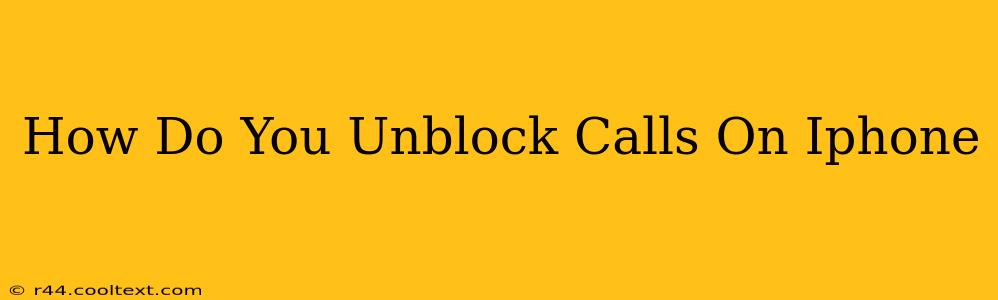Are you tired of missing important calls because a number's been accidentally blocked? Reconnecting with contacts is easier than you think. This guide will walk you through the simple steps to unblock calls on your iPhone, no matter how you initially blocked the number.
Unblocking Numbers in Your Recents List
This is the most common method, perfect if you remember the number you want to unblock.
- Open the Phone app: Locate the green phone icon on your home screen.
- Go to Recents: Tap the "Recents" tab at the bottom of the screen. This shows your recent calls, both incoming and outgoing.
- Find the Blocked Number: Scroll through your recent call list until you find the number you wish to unblock.
- Access the Info Screen: Tap the "i" icon (information) next to the blocked number.
- Unblock the Number: You'll see an option that says "Unblock this Caller." Tap it. That's it! You've successfully unblocked the number. You should now receive calls from this contact.
Unblocking Numbers from Settings
If you don't see the number in your recent calls, or if you've blocked a number through your settings, you'll need to use this method.
- Open the Settings app: This is the grey icon with gears.
- Navigate to Phone: Tap on "Phone" in the settings list.
- Select Blocked Contacts: Find the "Blocked Contacts" option and tap on it.
- Locate and Unblock: You'll see a list of all your blocked numbers. Locate the number you wish to unblock.
- Swipe Left to Unblock: Swipe left on the contact you want to unblock. A red "Unblock" button will appear. Tap it.
Troubleshooting Tips:
- Number Not Found? Double-check that you've entered the number correctly in your phone's contact list and in the Recents list. Sometimes a slightly incorrect entry can cause issues.
- Still Not Receiving Calls? After unblocking a number, restart your iPhone. This simple step often resolves minor software glitches that might prevent incoming calls.
- Network Issues: Ensure you have a strong cellular or Wi-Fi connection. Poor network connectivity can interfere with receiving calls, even if the number is unblocked.
Preventing Accidental Blocks
To avoid accidentally blocking important contacts in the future, consider using a different method to manage unwanted calls, such as:
- Do Not Disturb: This iPhone feature lets you silence calls and notifications except from your favorites.
- Third-Party Call Blocking Apps: Many apps offer more advanced features for call management and blocking. Research these apps to find one that suits your needs.
By following these simple steps, you can easily unblock calls on your iPhone and stay connected with your contacts. Remember to always check your settings and recent calls to ensure a smooth communication experience. Now you're ready to reconnect!