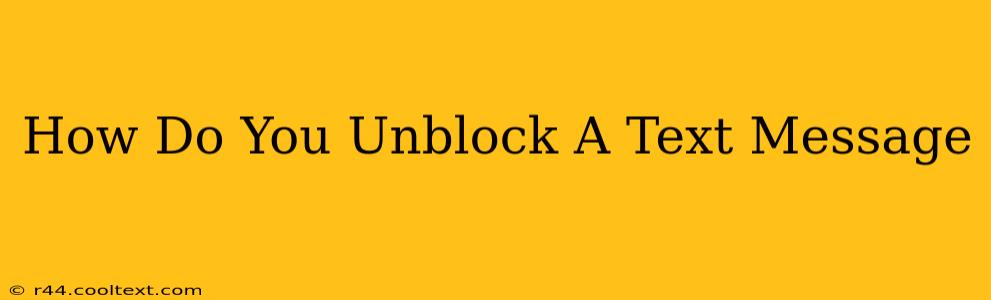Are you suddenly unable to send or receive texts from a specific contact? You might be blocked. This guide will walk you through how to troubleshoot and, if necessary, unblock a text message on various devices and carriers. Understanding why you're blocked is the first step to resolving the issue.
Understanding Text Message Blocking
Before we dive into solutions, let's clarify what happens when someone blocks your number. When a contact blocks you, your messages won't be delivered to their phone. You might see different results depending on your phone and carrier:
- Message Delivery Failure: You might receive a notification indicating the message failed to send or was undeliverable.
- No Notification: Your message might appear to send normally, but the recipient never receives it. This is often the most frustrating scenario.
- Delayed Delivery: In some rare cases, the message might be delayed significantly before failing to deliver.
It's important to note that a failed message isn't always due to blocking. Network issues, the recipient's phone being turned off, or even a full inbox can all cause delivery problems.
How to Unblock a Text Message (From Your End)
The truth is, you can't directly "unblock" a text message from your end. The blocking is done on the recipient's device or through their carrier's settings. You have no control over this process. What you can do is attempt to contact the recipient through another method to resolve the issue:
- Try a Phone Call: A phone call is the most direct way to communicate. If they answer, you can inquire about the messaging issue.
- Use a Different Messaging App: Try sending a message through a different app, like WhatsApp, Facebook Messenger, or Signal. This bypasses the carrier's SMS system and may reach them.
- Use Email: If you have their email address, send them a message that way.
- Contact Through a Mutual Friend: Ask a mutual friend to contact the person on your behalf and inquire about the texting issue.
How to Unblock a Text Message (From Their End)
If the issue is indeed blocking, the recipient needs to take action to unblock your number. The process varies depending on their phone's operating system:
iPhone (iOS):
- Open the Messages app.
- Go to Settings > Messages > Blocked.
- Find your phone number in the list of blocked contacts and tap to unblock.
Android:
The process varies significantly among Android devices and manufacturers. Look for settings within the messaging app itself or within the phone's overall settings. Often, there is a dedicated section for "Blocked Contacts" or "Blocked Numbers".
Troubleshooting Delivery Issues
If you're still having trouble sending texts, consider these additional steps:
- Check your phone's signal strength: A weak signal can lead to delivery failures.
- Restart your phone: A simple restart can often resolve temporary glitches.
- Check your carrier's network status: There may be outages affecting your area.
- Contact your mobile carrier: If all else fails, reach out to your carrier's customer support for assistance.
Remember, patience is key. If you suspect blocking, addressing the issue directly with the recipient is often the most effective solution. Don't repeatedly send messages, as this could worsen the situation.