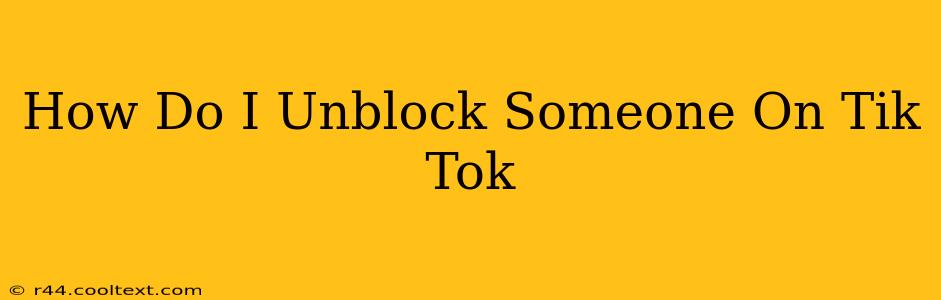Are you wondering how to unblock someone on TikTok? Maybe you had a disagreement, things have cooled down, and you're ready to reconnect. Or perhaps you accidentally blocked someone and now regret it. Whatever the reason, this guide will walk you through the simple steps to unblock a user on the TikTok app.
Understanding TikTok's Blocking Feature
Before we dive into the unblocking process, let's briefly understand what happens when you block someone on TikTok. Blocking prevents the blocked user from:
- Viewing your profile: They won't be able to see your videos, bio, or follower count.
- Sending you messages: No more direct messages from that user.
- Commenting on your videos: Their comments will be prevented from appearing on your videos.
- Following you: They can't add you to their following list.
- Duetting or stitching your videos: They won't be able to create duets or stitches using your videos.
How to Unblock Someone on TikTok: A Step-by-Step Guide
The process of unblocking someone on TikTok is straightforward. Here's how to do it:
-
Open the TikTok app: Launch the TikTok application on your phone or tablet.
-
Navigate to your profile: Tap on the "Profile" icon, usually located in the bottom-right corner of the screen.
-
Access your settings: Tap the three horizontal lines in the top right corner to access your settings menu.
-
Find Privacy: Look for the "Privacy" option within your settings. The exact wording might vary slightly depending on your app version, but it will be related to privacy settings.
-
Locate Blocked Accounts: Within the Privacy settings, you should find a section dedicated to "Blocked accounts," "Blocked users," or something similar.
-
Select the user to unblock: You'll see a list of all the accounts you've blocked. Find the account you want to unblock.
-
Unblock the account: Tap on the "Unblock" button next to their username. TikTok will usually confirm the action.
That's it! You've successfully unblocked the user. They will now be able to see your profile and interact with your content again. Keep in mind that they may need to refresh their app to see the changes.
Troubleshooting: Can't Find the Unblock Option?
If you're having trouble finding the "Blocked accounts" section, try these steps:
- Update your app: Ensure you have the latest version of TikTok installed. An outdated app might have a different interface.
- Search for "blocked": Use the search bar within the app's settings to search for the term "blocked." This might help locate the relevant setting.
- Check for app-specific settings: TikTok’s settings can sometimes be reorganized depending on your device and operating system. Explore all sections within privacy thoroughly.
- Contact TikTok support: If you've exhausted all other options, reach out to TikTok support for assistance.
Remember to be mindful of your interactions online. Unblocking someone doesn't obligate you to re-engage with them if you're uncomfortable. You always have the option to block them again if needed.
Keywords for SEO:
- Unblock TikTok
- Unblock someone on TikTok
- How to unblock on TikTok
- TikTok unblock account
- TikTok blocked accounts
- Unblocking users TikTok
- How to unblock a user on TikTok
- TikTok privacy settings
- Unblock TikTok user
- Revoke TikTok block
This post uses a variety of keywords and phrases to improve its ranking in search engine results. The step-by-step guide provides clear instructions, while the troubleshooting section addresses potential issues users might encounter. The use of headings and bold text enhances readability and SEO.