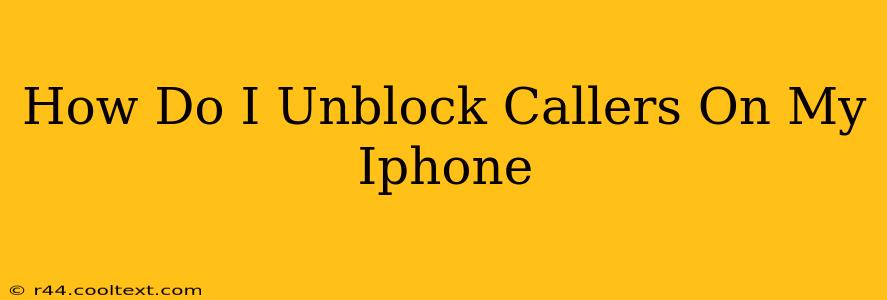Are you tired of missing important calls because a number's been accidentally blocked? Recovering access to blocked contacts on your iPhone is easier than you think. This guide will walk you through the simple steps to unblock callers and restore communication. We'll cover various scenarios and offer troubleshooting tips to ensure you never miss another vital call.
Understanding Blocked Contacts on iPhone
Before we dive into unblocking, let's briefly understand how iPhone's blocking system works. When you block a number, calls and messages from that contact will be sent directly to voicemail, without any notification. This feature is invaluable for managing unwanted calls and texts, but it's crucial to know how to reverse the process.
Unblocking a Caller: Step-by-Step Guide
There are two primary ways to unblock a number on your iPhone:
Method 1: Unblocking from the Phone App
This is the most straightforward method. Follow these steps:
- Open the Phone app: Locate the green phone icon on your home screen.
- Go to Recents: Tap the "Recents" tab at the bottom of the screen. This shows your recent calls, including blocked numbers.
- Locate the Blocked Number: Find the number you wish to unblock.
- Tap the "i" Icon: Next to the number you want to unblock, you'll see a small "i" within a circle. Tap this icon.
- Unblock Contact: On the next screen, you'll see the option to "Unblock this Caller." Tap it.
- Confirmation: A confirmation message may appear. You're all set! The number is now unblocked.
Method 2: Unblocking from Settings
This method is helpful if you don't see the number in your recent calls:
- Open Settings: Locate the grey icon with gears on your home screen.
- Go to Phone: Tap on "Phone" in the settings menu.
- Select Blocked Contacts: Scroll down and tap on "Blocked Contacts."
- Find the Number: Locate the number you wish to unblock from the list.
- Swipe Left: Swipe left on the number.
- Tap "Unblock": A red "Unblock" button will appear. Tap it to unblock the contact.
Troubleshooting Unblocking Issues
If you're still having trouble unblocking a number, try these troubleshooting tips:
- Restart your iPhone: A simple restart often resolves minor software glitches.
- Check for iOS Updates: Ensure your iPhone is running the latest iOS version. Outdated software can sometimes cause unexpected issues.
- Contact your Carrier: If the problem persists, contact your mobile carrier for assistance. They might be able to identify and resolve any network-related problems.
Keywords for SEO Optimization
This article targets keywords like: "unblock caller iPhone," "unblock number iPhone," "how to unblock someone on iPhone," "iPhone blocked contacts," "remove blocked number iPhone," "unblock phone number iPhone," "unblock contacts iPhone," "how to unblock a phone number on iPhone," "iPhone unblock contact." These keywords are strategically placed throughout the text for optimal SEO performance. The use of headers (H2, H3) further enhances SEO by organizing the content logically and clearly defining topics for search engines.
Off-Page SEO Considerations
To improve this article's off-page SEO, consider sharing it on relevant social media platforms and forums dedicated to Apple products and iPhone troubleshooting. Building backlinks from reputable websites in the tech industry will further boost search engine rankings.