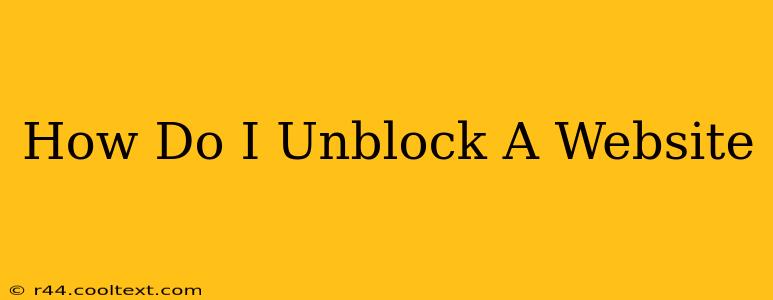Many websites are blocked for various reasons – parental controls, workplace restrictions, or even geographical limitations. But what if you need to access a site that's been blocked? This comprehensive guide will walk you through several methods to unblock websites, explaining the pros and cons of each approach. We'll cover techniques ranging from simple browser adjustments to more advanced solutions, ensuring you find the best method for your needs.
Understanding Website Blocking
Before diving into solutions, it's crucial to understand why a website might be blocked. This helps you choose the most appropriate method to regain access. Common reasons include:
- Parental Controls: Software or router settings designed to restrict access to inappropriate content.
- Workplace Restrictions: Network administrators often block websites deemed unproductive or inappropriate for the work environment.
- Geographic Restrictions (Geo-blocking): Some websites are only accessible from specific countries or regions due to licensing agreements or legal requirements.
- Government Censorship: In some countries, governments block access to websites considered subversive or harmful.
Methods to Unblock Websites
Now, let's explore the various ways to bypass these blocks:
1. Using a VPN (Virtual Private Network)
A VPN is arguably the most effective and versatile method. VPNs mask your IP address, making it appear as though you're browsing from a different location. This is particularly useful for bypassing geo-blocking.
Pros: Excellent for bypassing geo-restrictions, enhances online privacy and security. Cons: Can be slower than a direct connection, some free VPNs may compromise your security, and may violate terms of service in certain workplaces or schools.
How to use a VPN: Choose a reputable VPN provider (research is crucial!), download and install their software, select a server location, and connect. Then, try accessing the blocked website.
2. Using a Proxy Server
Similar to a VPN, a proxy server acts as an intermediary between your computer and the internet. However, proxies generally offer less robust security and privacy than VPNs.
Pros: Relatively simple to use, can bypass some blocks. Cons: Security risks are higher than VPNs, speeds can be slower, and some proxy servers are unreliable.
3. Using a Different Browser or Incognito Mode
Sometimes, a website block is specific to your browser's cache or cookies. Trying a different browser (like Firefox, Chrome, or Edge) or using your browser's incognito mode (private browsing) might resolve the issue.
Pros: Quick and easy to try. Cons: Not effective against sophisticated blocking mechanisms, like those implemented by firewalls or network administrators.
4. Contacting Your Network Administrator (For Workplace or School Blocks)
If the website is blocked at your workplace or school, the most straightforward solution is to contact your network administrator. Explain why you need access to the site; they may be able to grant you an exception.
Pros: Most efficient method for legitimate workplace needs. Cons: Requires approval, and access may still be denied.
5. Using a Smart DNS
Smart DNS changes your DNS settings to route your traffic through different servers, allowing you to bypass geo-restrictions. This is a faster alternative to a VPN, but often less secure.
Pros: Faster than VPNs, effective for bypassing geo-blocking. Cons: Offers less privacy and security compared to VPNs.
Choosing the Right Method
The best method for unblocking a website depends on the reason for the block and your technical expertise. For bypassing geo-restrictions, a VPN is usually the safest and most reliable choice. For simple browser-related blocks, trying a different browser or incognito mode might suffice. Always prioritize reputable services and be mindful of the security implications of each method. Using a VPN or Proxy without proper research can expose your personal data to risk.
Remember to always respect the rules and regulations of your network and abide by the terms of service of any websites you access. This guide provides information for educational purposes; the use of these methods should be responsible and ethical.