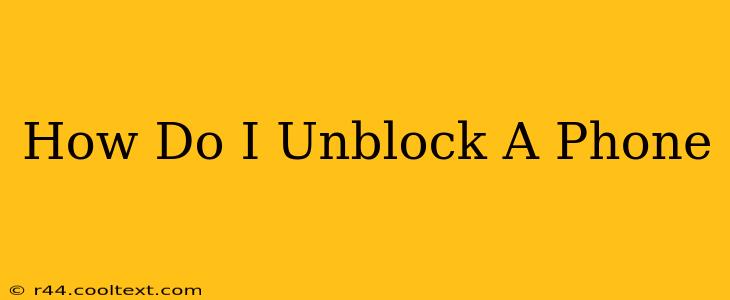Unlocking your phone can feel like navigating a maze, but it's simpler than you might think. This guide will walk you through various scenarios and methods to unblock your phone, whether it's a PIN, pattern, password, or a carrier lock. We'll cover troubleshooting tips and precautions to ensure a smooth process.
Understanding Different Types of Phone Blocks
Before diving into solutions, it's crucial to identify why your phone is blocked. This will determine the appropriate unlocking method.
1. SIM Card Lock (Carrier Lock):
This prevents your phone from working with a different carrier's SIM card. This is usually done by your mobile carrier.
2. Screen Lock (PIN, Pattern, Password):
This security feature protects your phone from unauthorized access. Forgetting your PIN, pattern, or password is a common issue.
3. Account Lock (Google/Apple ID):
If you've forgotten your Google account password (Android) or Apple ID password (iPhone), you won't be able to access your device.
How to Unblock Your Phone Based on the Block Type
Let's tackle each type of phone block individually.
Unblocking a SIM Card (Carrier Lock)
- Contact your carrier: This is the most common and recommended approach. They can usually unlock your phone remotely after verifying your account details. Explain your situation clearly and be prepared to provide necessary information.
- Third-party unlocking services: Several services offer SIM unlocking, but proceed with caution. Choose reputable services with positive reviews to avoid scams. Note: Using unofficial unlocking services might void your warranty.
- Check your carrier's website: Many carriers have online unlocking portals that allow self-service unlocking.
Unblocking Your Screen Lock (PIN, Pattern, Password)
The methods vary slightly depending on your phone's operating system:
Android:
- Use the forgotten password/PIN/pattern option: Most Android devices offer a "Forgot Pattern/PIN/Password" option after several incorrect attempts. This will usually prompt you to reset your password using your Google account credentials.
- Factory reset (last resort): If you can't access your Google account, a factory reset will erase all data on your phone and restore it to factory settings. Caution: This will delete all your data, so back up if possible beforehand.
- Find My Device: If you have this feature enabled, you might be able to remotely unlock your phone.
iPhone:
- Use your Apple ID: If you remember your Apple ID and password, you might be able to bypass the lock screen.
- Find My iPhone: Similar to Android's Find My Device, this allows you to locate and potentially unlock your iPhone.
- Factory reset (last resort): As with Android, this will erase all data. Back up your data first if possible using iCloud.
Unblocking Your Google/Apple Account
- Password recovery: Both Google and Apple offer robust password recovery processes. Follow the steps on their respective websites to reset your password.
- Account recovery: If you're completely locked out, there are account recovery options. Be prepared to verify your identity.
Preventing Future Blocks
- Remember your passwords: Use a password manager to store and manage your passwords securely.
- Enable two-factor authentication: This adds an extra layer of security to your accounts.
- Regularly back up your data: This will protect your data in case of a factory reset.
By following these steps, you should be able to unblock your phone successfully. Remember to always prioritize official channels and reputable services to avoid scams and data loss. If you are still experiencing issues, consult your phone's manufacturer or carrier for further assistance.