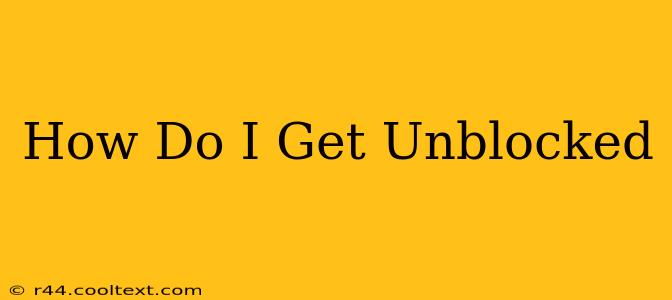Being blocked from a website, app, or network can be incredibly frustrating. This comprehensive guide will explore various scenarios and offer practical solutions to help you regain access. We'll cover everything from simple troubleshooting steps to more advanced techniques.
Understanding Why You're Blocked
Before diving into solutions, it's crucial to understand why you're blocked. The reason dictates the appropriate course of action. Common causes include:
- IP Address Blocking: Websites and networks may block your specific IP address due to suspicious activity, such as excessive requests or attempts to circumvent security measures.
- Firewall Restrictions: Firewalls, both on your device and on the network you're using (e.g., your workplace or school), can restrict access to certain websites or services.
- Account Suspension: If you've violated the terms of service of a website or app, your account may be temporarily or permanently suspended.
- Geographical Restrictions: Some content is only accessible from specific geographical locations. This is common with streaming services and online media.
- Parental Controls: If you're using a network with parental controls enabled, access to certain websites might be restricted.
How to Get Unblocked: Practical Solutions
The best approach depends on the reason for the block. Let's explore some common scenarios and their solutions:
1. IP Address Blocking
If your IP address is blocked, the simplest solution is often to wait. Many blocks are temporary. However, if you need immediate access, you can try the following:
- Use a VPN: A Virtual Private Network (VPN) masks your IP address, making it appear as though you're browsing from a different location. This can bypass IP-based blocks. Note: Using a VPN for malicious purposes is illegal and unethical.
- Contact the Website: Reach out to the website's support team and explain the situation. They might be able to unblock your IP address.
- Use a Different Network: Try connecting to the internet using a different Wi-Fi network or mobile data.
2. Firewall Restrictions
Firewall restrictions require a different approach:
- Check Firewall Settings: Examine your device's firewall settings and ensure that the website or app you're trying to access isn't explicitly blocked.
- Contact Your Network Administrator: If you're on a shared network (like at work or school), contact the network administrator to request access. They may need to whitelist the website or adjust firewall rules.
3. Account Suspension
If your account is suspended, your options are limited:
- Review Terms of Service: Carefully review the terms of service to understand why your account was suspended.
- Contact Support: Contact the website or app's support team and explain the situation. Apologize if necessary and request reinstatement. Provide any requested information.
- Create a New Account (If Allowed): As a last resort, if the suspension is permanent and you're allowed to create a new account, you may do so. However, be sure to adhere to the terms of service.
4. Geographical Restrictions
Geographical blocks are often difficult to circumvent ethically:
- Use a VPN: A VPN can change your virtual location, allowing access to geographically restricted content. This should only be done if you're legally entitled to access that content.
- Use a Proxy Server: Similar to a VPN, a proxy server can mask your IP address.
5. Parental Controls
If parental controls are blocking access:
- Contact Your Parent or Guardian: Speak to the person who manages the parental controls and explain why you need access to the specific website or app.
Preventing Future Blocks
- Adhere to Terms of Service: Always carefully read and follow the terms of service for any website or app you use.
- Avoid Suspicious Activities: Refrain from engaging in activities that could be interpreted as malicious, such as spamming or attempting to hack into accounts.
- Use Reputable VPNs (If Necessary): If you need to use a VPN, choose a reputable provider with a strong security track record.
This guide provides a starting point for resolving "unblocked" issues. Remember to always act ethically and respect the rules and regulations of websites and networks. If you continue to experience problems, seeking assistance from the relevant support team is always a good idea.