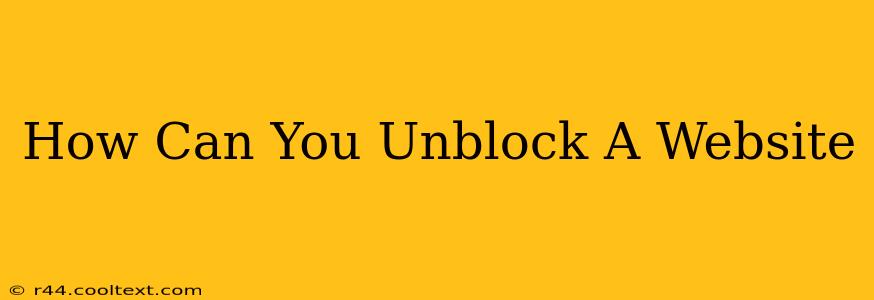The internet is a vast and wonderful place, but sometimes you might find yourself unable to access certain websites. Whether it's due to geographical restrictions, workplace firewalls, or school network policies, website blocking is a common frustration. But don't worry, there are several ways you can potentially unblock a website, each with varying levels of effectiveness and security implications. This guide explores the most common methods, helping you understand their pros and cons.
Understanding Why Websites Are Blocked
Before diving into solutions, it's crucial to understand why a website might be blocked. This context helps you choose the most appropriate and effective method for regaining access.
- Geographical Restrictions: Many streaming services and online content providers restrict access based on your location. This is often due to licensing agreements and copyright laws.
- Network Restrictions: Schools, workplaces, and public Wi-Fi networks often block websites deemed inappropriate or unproductive. These restrictions are typically enforced through firewalls and content filtering software.
- Government Censorship: In some countries, governments actively censor websites they deem harmful or subversive. This is a more serious issue and requires more cautious approaches to circumventing restrictions.
Methods to Unblock Websites
Now, let's look at various techniques you can try to unblock websites. Remember that the effectiveness of each method depends heavily on the reason for the blockage.
1. Using a VPN (Virtual Private Network)
A VPN is arguably the most popular and effective method for bypassing geographical restrictions and network blocks. VPNs encrypt your internet traffic and route it through a server in a different location. This masks your IP address, making it appear as if you're browsing from the VPN server's location.
Pros: Excellent for bypassing geographical restrictions, enhances online privacy and security. Cons: Can be slow, some free VPNs may log your data, requires installing software. Always choose a reputable VPN provider.
2. Using a Proxy Server
Similar to a VPN, a proxy server acts as an intermediary between your computer and the internet. However, proxy servers generally offer less security and privacy than VPNs.
Pros: Simpler to use than a VPN, can be faster than some VPNs. Cons: Less secure than a VPN, some free proxy servers may be unreliable or even malicious.
3. Using a Smart DNS Service
A Smart DNS service works by changing your DNS settings to route your traffic through different servers. This allows you to access geographically restricted content without the overhead of encryption like VPNs.
Pros: Generally faster than VPNs, no need for software installation. Cons: Offers less privacy and security than VPNs, may not bypass all types of blocks.
4. Using the Tor Network
Tor (The Onion Router) is a free and open-source network that anonymizes your internet traffic by routing it through multiple servers. It's known for its strong anonymity features, but it can be slower than other methods.
Pros: Excellent for anonymity and privacy, effective at bypassing censorship. Cons: Can be significantly slower than other methods, security risks remain, not ideal for everyday browsing.
5. Checking Your Network Settings (For Network Restrictions)
If the blockage is due to your network's settings, try contacting your network administrator or checking for any restrictions in your device settings. You might find that certain websites are simply blocked by your network's firewall.
Choosing the Right Method
The best method for unblocking a website depends entirely on the situation:
- Geographical Restrictions: VPNs and Smart DNS services are typically the most effective.
- Network Restrictions: VPNs are often successful, but the effectiveness depends on the sophistication of the network's security measures.
- Government Censorship: Tor is a strong option, but it's crucial to be aware of the legal implications in your region.
Important Note: Always be mindful of the legal and ethical implications of unblocking websites. Accessing copyrighted material without permission is illegal, and bypassing restrictions in certain locations may be against the law. Always respect the terms of service of the websites you are trying to access.