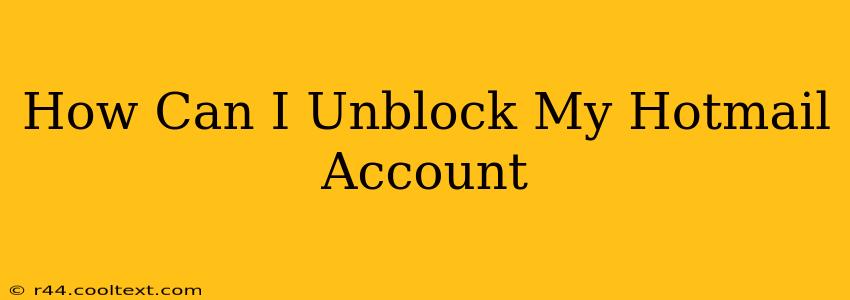Getting locked out of your Hotmail (now Outlook.com) account can be incredibly frustrating. Whether it's due to suspected unauthorized access, forgotten passwords, or security measures, regaining access is crucial. This guide will walk you through the steps to unblock your Hotmail account and get back online.
Understanding Why Your Account Might Be Blocked
Before diving into solutions, it's helpful to understand the common reasons for account blockage:
- Suspicious Activity: Hotmail's security systems detect unusual login attempts from unfamiliar locations or devices. This is a protective measure to prevent unauthorized access.
- Forgotten Password: Simply forgetting your password is a frequent cause of account lockout.
- Violation of Microsoft's Terms of Service: Engaging in activities prohibited by Microsoft's terms, such as spamming or sending malicious content, can lead to account suspension.
- Security Questions: Incorrect answers to security questions can trigger account blockage.
Steps to Unblock Your Hotmail Account
Follow these steps systematically to regain access to your Hotmail account:
1. Check for Account-Related Emails:
Microsoft often sends emails to your recovery email address or phone number if there's suspicious activity on your account. Check these inboxes for instructions or verification codes. Look for messages from Microsoft or Outlook.
2. Use the Microsoft Account Recovery Page:
This is the primary method to regain access:
- Go to the official Microsoft account recovery page. (Do not use unofficial websites; they may be phishing scams.)
- Enter the email address associated with your Hotmail account.
- Follow the on-screen instructions. You'll likely be asked to provide alternative contact information, answer security questions, or verify your identity through a code sent to your recovery email or phone.
3. Review Your Security Information:
Ensure your security information (recovery email, phone number, security questions) is up-to-date and accurate. Keeping this information current is crucial for easy account recovery. Regularly review and update this information to prevent future lockouts.
4. Contact Microsoft Support Directly:
If you've exhausted all other options, contact Microsoft support directly. They can assist with more complex account recovery issues. Find their contact information on the official Microsoft support website. Be prepared to provide identifying information to verify your account ownership.
Preventing Future Lockouts: Best Practices
- Use a Strong Password: Choose a unique, complex password that combines uppercase and lowercase letters, numbers, and symbols.
- Enable Two-Factor Authentication (2FA): This adds an extra layer of security, requiring a code from your phone or another device in addition to your password. This is highly recommended for enhanced account protection.
- Regularly Review Security Settings: Check your security settings periodically to ensure they're up-to-date and meet your security needs.
- Be Cautious of Phishing Emails: Beware of suspicious emails that ask for your password or personal information. Never click on links or open attachments from unknown senders.
By following these steps and adopting strong security practices, you can significantly reduce the risk of future Hotmail account lockouts and maintain seamless access to your email. Remember, patience and careful attention to detail are key in navigating the account recovery process.