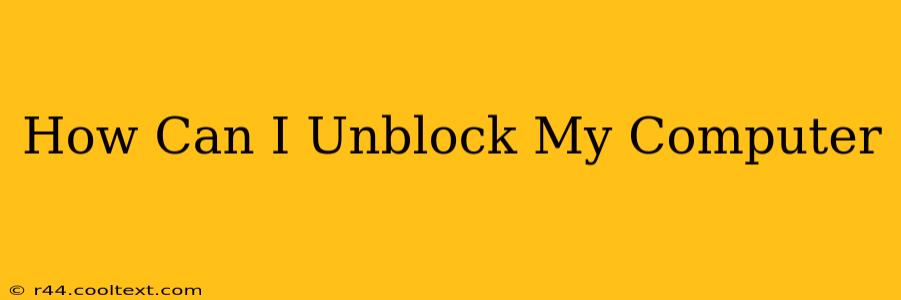Is your computer acting up? Are you facing restrictions that are preventing you from accessing files, programs, or the internet? This comprehensive guide will walk you through troubleshooting common computer blockage issues and getting your system back online.
Identifying the Type of Blockage
Before diving into solutions, it's crucial to pinpoint the source of the problem. Is your computer:
- Blocked by a Firewall or Antivirus Software? This is a common cause of restricted access. Your security software might be preventing access to certain websites, programs, or network connections.
- Experiencing Network Connectivity Issues? Can't connect to the internet? This could stem from a router problem, internet service provider (ISP) outage, or incorrect network settings.
- Locked by Parental Controls or Administrative Restrictions? If you're encountering restrictions set by someone else (like a parent or system administrator), you'll need to obtain the necessary permissions to unlock your computer.
- Affected by Malware or Ransomware? Malware can severely restrict access to your system, often demanding a ransom for restoration. This is a serious issue and requires immediate action.
- Facing a User Account Problem? Are you locked out of your user account due to incorrect password entry or other account-related issues?
Troubleshooting Steps
Once you've identified the type of blockage, follow these steps:
1. Firewall/Antivirus Software Check
- Temporarily Disable: Carefully consider temporarily disabling your firewall or antivirus software to test if it's the culprit. Remember to re-enable it afterward! This step is for diagnostic purposes only. If the problem disappears, adjust your firewall/antivirus settings to allow access to the blocked item. You may need to add exceptions or adjust security levels.
- Check Logs: Examine the logs of your security software to see if it has blocked any specific programs, websites, or network connections. This will give you clues about what needs to be addressed.
2. Network Connectivity Troubleshooting
- Check Internet Connection: Ensure your modem and router are properly connected and powered on. Try restarting both devices.
- Check Network Cables: Examine cables for any damage or loose connections.
- Check ISP Status: Contact your internet service provider to see if there are any outages in your area.
- Check Network Settings: Verify that your computer is correctly configured to connect to your network (Wi-Fi password, IP address, etc.).
3. Parental Controls or Administrative Restrictions
- Contact Administrator: If you suspect parental controls or administrative restrictions are in place, speak to the person who set them up. They'll be able to provide the necessary permissions or adjustments.
4. Malware/Ransomware Removal
- Boot into Safe Mode: Start your computer in Safe Mode (usually by pressing F8 repeatedly during startup). This disables non-essential programs, making it easier to identify and remove malware.
- Run a Malware Scan: Use a reputable antivirus or anti-malware program to perform a full system scan.
- Seek Professional Help: If you suspect ransomware, do not pay the ransom. Instead, seek help from a cybersecurity professional or IT support specialist. They can help remove the malware and potentially recover your data.
5. User Account Issues
- Password Reset: Use the password reset functionality provided by your operating system. This might involve answering security questions or using a recovery email/phone number.
- Contact System Administrator: If you can't reset your password, contact your system administrator for assistance.
Prevention is Key
Regularly updating your antivirus software, practicing safe browsing habits, and being cautious about downloading files from untrusted sources can significantly reduce the risk of your computer being blocked.
Remember to always prioritize your data security. If you encounter a serious problem, seeking professional assistance is always recommended. By carefully following these steps, you should be able to quickly resolve most computer blockage issues and regain access to your system.