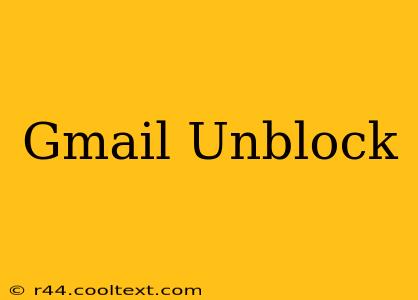Losing access to your Gmail account can be incredibly frustrating. Whether you've been locked out due to suspicious activity, a forgotten password, or another issue, regaining control of your inbox is a top priority. This guide will walk you through the steps to unblock your Gmail account, covering various scenarios and offering troubleshooting tips.
Understanding Why Gmail Might Be Blocked
Before diving into solutions, it's crucial to understand why Gmail might have blocked your account. Common reasons include:
- Suspicious activity: Gmail's security systems are highly sensitive. Unusual login attempts from unfamiliar locations or devices can trigger a block.
- Forgotten password: Simply forgetting your password is a frequent cause of account lockout.
- Violation of Google's Terms of Service: Spamming, phishing, or other violations can lead to account suspension.
- Account compromised: Hackers might have gained unauthorized access, resulting in a security block.
How to Unblock Your Gmail Account: A Step-by-Step Guide
The process for unblocking your Gmail account depends on the reason for the blockage. Let's explore the most common scenarios:
1. Password Recovery
If you've forgotten your password, follow these steps:
- Go to the Gmail login page: Navigate to accounts.google.com.
- Click "Forgot password": This option is usually located below the password field.
- Follow the prompts: Google will guide you through verifying your identity using various methods, such as recovery email, phone number, or security questions. Be patient and accurate; providing incorrect information can delay the process.
- Create a new password: Once verified, create a strong, unique password that you can easily remember.
2. Suspicious Activity Block
If Gmail suspects suspicious activity, you'll likely see a message indicating this. The recovery process may involve:
- Verifying your identity: You might need to confirm your identity via recovery email, phone, or security questions.
- Reviewing recent activity: Google might show you a list of recent logins. Look for anything unusual.
- Updating security settings: Consider enabling two-factor authentication (2FA) for enhanced security.
3. Account Recovery for Compromised Accounts
If you suspect your account has been compromised, take immediate action:
- Try password recovery: Follow the steps outlined above.
- Check for unauthorized changes: Once you regain access, review your account settings, contacts, and emails for any suspicious changes.
- Change your password and enable 2FA: This is crucial to prevent future compromises.
- Consider contacting Google Support: For complex situations or persistent issues, reach out to Google's support team for assistance.
4. Violation of Google's Terms of Service
If your account was blocked due to a Terms of Service violation, regaining access might be more challenging. You'll likely need to:
- Review Google's Terms of Service: Understand the policies you violated.
- Contact Google Support: Explain the situation and express your willingness to comply with their terms.
Preventing Future Gmail Blocks: Proactive Security Measures
The best approach is prevention. Here are some proactive measures to protect your Gmail account:
- Use a strong, unique password: Avoid easily guessable passwords. Consider using a password manager.
- Enable two-factor authentication (2FA): This adds an extra layer of security.
- Be cautious of phishing emails: Don't click on suspicious links or open attachments from unknown senders.
- Regularly review your account activity: Monitor for any unusual logins or changes.
- Keep your contact information up-to-date: Ensure your recovery email and phone number are accurate.
By understanding the potential causes of Gmail account blockage and following the steps outlined above, you can effectively regain access to your inbox and implement preventive measures for a more secure online experience. Remember, patience and thoroughness are key in navigating the account recovery process.