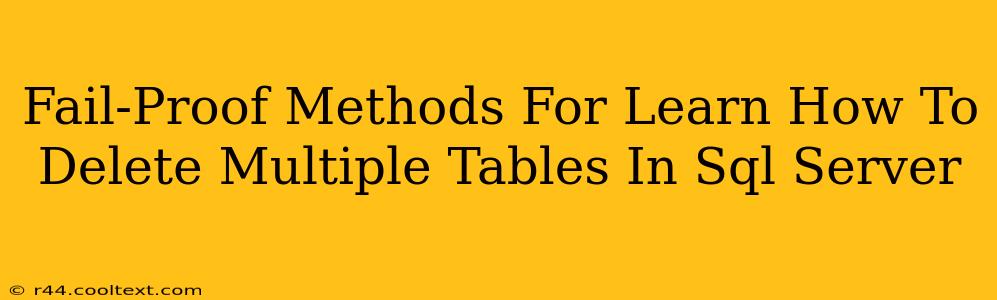Deleting multiple tables in SQL Server can seem daunting, but with the right approach, it's a straightforward process. This guide provides fail-safe methods, ensuring data integrity and minimizing the risk of accidental data loss. We'll cover several techniques, from simple single-statement solutions to more robust, controlled approaches ideal for complex database management.
Understanding the Risks
Before diving into the methods, it's crucial to understand the potential risks involved in deleting tables:
- Data Loss: This is the most significant risk. Once a table is deleted, the data within it is permanently gone unless you have a backup.
- Referential Integrity Violations: If tables are related (e.g., through foreign keys), deleting a parent table before its child tables can lead to errors.
- Accidental Deletion: Incorrectly written SQL statements can result in the unintended deletion of tables or even the entire database.
Therefore, always back up your database before performing any major data manipulation operations, including deleting tables.
Method 1: Using Individual DROP TABLE Statements
This is the most basic method, suitable for deleting a small number of tables. It offers maximum control and allows for careful review before execution.
DROP TABLE Table1;
DROP TABLE Table2;
DROP TABLE Table3;
Advantages: Simple, clear, and allows for individual verification.
Disadvantages: Inefficient for a large number of tables.
Method 2: Using a Single DROP TABLE Statement with Multiple Table Names
For a slightly more efficient approach when dealing with a few tables, you can list multiple tables within a single DROP TABLE statement, separating them with commas.
DROP TABLE Table1, Table2, Table3;
Advantages: Slightly more concise than individual statements.
Disadvantages: Still not efficient for many tables and lacks the granular control of individual statements.
Method 3: Using Dynamic SQL for Deleting Multiple Tables
This method is best suited for deleting a large number of tables or when the table names are stored in a table or a variable. It involves constructing a SQL statement dynamically and then executing it.
DECLARE @SQL NVARCHAR(MAX) = '';
SELECT @SQL += 'DROP TABLE ' + QUOTENAME(table_name) + ';'
FROM INFORMATION_SCHEMA.TABLES
WHERE TABLE_NAME IN ('Table1', 'Table2', 'Table3'); -- Specify your tables here
EXEC sp_executesql @SQL;
Advantages: Highly efficient for many tables; flexible and adaptable.
Disadvantages: Requires a bit more SQL knowledge; potential for errors if not carefully constructed. Always test your dynamic SQL on a development or staging environment before applying it to production.
Method 4: Using a Stored Procedure (For Enhanced Control and Reusability)
Creating a stored procedure offers a structured and reusable solution, particularly for frequently executed tasks. This enhances maintainability and reduces the risk of errors.
CREATE PROCEDURE DeleteMultipleTables
@TableNames NVARCHAR(MAX)
AS
BEGIN
DECLARE @SQL NVARCHAR(MAX) = '';
SELECT @SQL += 'DROP TABLE ' + QUOTENAME(value) + ';'
FROM STRING_SPLIT(@TableNames, ',');
EXEC sp_executesql @SQL;
END;
-- Execute the stored procedure:
EXEC DeleteMultipleTables @TableNames = 'Table1,Table2,Table3';
Advantages: Reusable, controlled, and promotes better database design.
Best Practices for Deleting Multiple Tables
- Always back up your database: This is the single most important step to prevent data loss.
- Use a staging or development environment: Test your SQL statements thoroughly before executing them on a production database.
- Verify table relationships: Ensure you understand the relationships between tables to avoid referential integrity violations.
- Use transaction control: Wrap your
DROP TABLEstatements within a transaction to allow for rollback in case of errors. This helps maintain data consistency. - Monitor the process: Observe the execution carefully, checking for errors or warnings.
By following these methods and best practices, you can confidently and efficiently delete multiple tables in SQL Server, minimizing risks and maintaining data integrity. Remember, the key is careful planning and thorough testing.