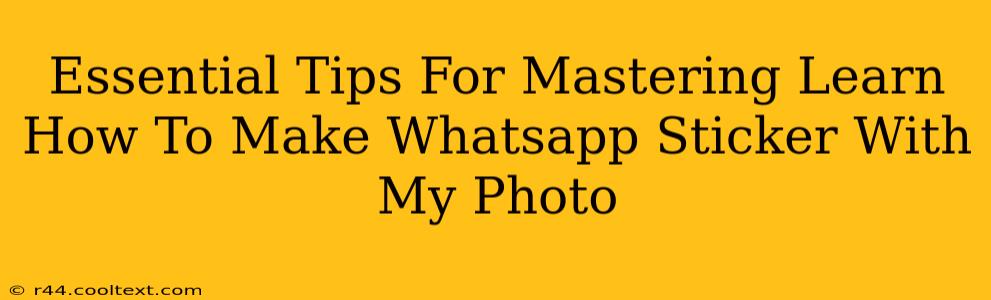Want to add a personal touch to your WhatsApp chats? Creating custom WhatsApp stickers with your own photos is easier than you think! This guide provides essential tips and tricks to help you master the art of personalized sticker creation. Let's dive in!
Understanding the Basics: What You'll Need
Before you start crafting your personalized WhatsApp stickers, you'll need a few things:
- A Smartphone: This is essential. Both Android and iOS devices offer various apps for sticker creation.
- A Photo Editing App: You'll need an app capable of cropping, resizing, and potentially adding effects to your photos. Many free and paid options are available on app stores. Popular choices include PicsArt, Adobe Photoshop Express, and even the built-in photo editing tools on your phone.
- WhatsApp: Obviously! This is where you'll be using your newly created stickers.
Step-by-Step Guide: Creating Your WhatsApp Stickers
Here's a simple, step-by-step guide to making WhatsApp stickers from your photos:
- Choose Your Photo: Select a high-quality image. Clear, well-lit photos generally produce the best stickers.
- Crop and Resize: Use your photo editing app to crop your photo into the desired shape and size. WhatsApp stickers generally work best with square or circular shapes. Aim for a size of around 512 x 512 pixels for optimal quality.
- Add Effects (Optional): Experiment with adding fun effects! You can add text, borders, filters, or other enhancements to personalize your stickers even further.
- Save Your Image: Save your edited image in PNG format. PNG retains image quality better than JPEG, ensuring your stickers look crisp and clear.
- Add to WhatsApp (using a sticker maker app): Download a sticker maker app from your app store. Many apps simplify the process of adding your images to WhatsApp as stickers. Follow the app's instructions – they usually involve selecting your image and adding it to a sticker pack.
- Use Your Stickers: Once added, your custom stickers will be readily available in your WhatsApp sticker tray!
Pro Tips for Amazing WhatsApp Stickers
- High-Resolution Images are Key: Using high-resolution images ensures your stickers won't appear blurry or pixelated.
- Experiment with Different Styles: Don't be afraid to experiment with different styles and effects to create unique and eye-catching stickers.
- Create Sticker Packs: Organize your stickers into themed sticker packs for easier access and a more organized WhatsApp experience.
- Background Removal: For a professional look, consider using apps that offer background removal features. This helps your subject stand out against the WhatsApp chat background.
- Regular Updates: Keep your sticker packs fresh by regularly adding new, unique stickers.
Beyond the Basics: Advanced Techniques
Once you've mastered the basics, you can explore more advanced techniques:
- Animated Stickers (GIFs): Many apps allow you to create animated stickers (GIFs), adding another level of fun and personality to your chats.
- Using Multiple Images: Combine different images to create more complex and expressive stickers.
- Collaborate with Others: Share your sticker-making skills and collaborate with friends to create even more unique sticker packs.
By following these tips, you'll be well on your way to creating personalized WhatsApp stickers that reflect your unique style and add a fun, personal touch to your conversations. Happy sticker-making!