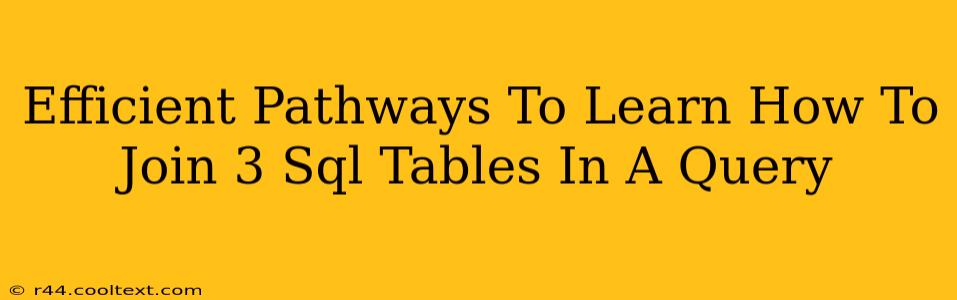Joining multiple SQL tables is a fundamental skill for any database professional. While joining two tables is relatively straightforward, efficiently joining three or more requires a deeper understanding of SQL's JOIN clauses and relational database design. This guide provides efficient pathways to master this crucial technique.
Understanding the Fundamentals: SQL JOINs
Before tackling three-table joins, solidify your understanding of basic JOIN operations. These form the building blocks for more complex queries.
Types of JOINs:
- INNER JOIN: Returns rows only when there is a match in both tables based on the join condition. This is the most common type of join.
- LEFT (OUTER) JOIN: Returns all rows from the left table (the one specified before
LEFT JOIN), even if there is no match in the right table. Null values will be present for unmatched columns in the right table. - RIGHT (OUTER) JOIN: Similar to
LEFT JOIN, but returns all rows from the right table, filling unmatched columns from the left table withNULLvalues. - FULL (OUTER) JOIN: Returns all rows from both tables. If there's a match, the corresponding columns are populated; otherwise,
NULLvalues are used for unmatched columns. Note:FULL OUTER JOINisn't supported by all database systems (e.g., MySQL).
JOIN Syntax:
A basic two-table INNER JOIN looks like this:
SELECT column_names
FROM table1
INNER JOIN table2 ON table1.column_name = table2.column_name;
Remember to replace column_names, table1, table2, and column_name with your actual table and column names.
Joining Three SQL Tables: Strategies and Examples
Joining three tables extends the two-table join concept. Here are the primary strategies:
Method 1: Chaining JOINs
This is the most common approach. You chain multiple JOIN operations together. This approach is highly readable and easily scalable to more than three tables.
SELECT Orders.OrderID, Customers.CustomerID, Customers.CustomerName, Products.ProductName
FROM Orders
INNER JOIN Customers ON Orders.CustomerID = Customers.CustomerID
INNER JOIN Products ON Orders.ProductID = Products.ProductID;
This example joins Orders, Customers, and Products tables. It assumes each table has appropriate CustomerID and ProductID columns to link them.
Method 2: Using Subqueries (Less Efficient)
While possible, using subqueries for three-table joins is generally less efficient than chaining JOINs, especially with large datasets. Subqueries can be more complex to read and optimize.
SELECT *
FROM Orders
WHERE CustomerID IN (SELECT CustomerID FROM Customers WHERE City = 'London')
AND ProductID IN (SELECT ProductID FROM Products WHERE Category = 'Electronics');
This example uses subqueries to filter the Orders table based on conditions from Customers and Products.
Practical Tips and Best Practices
- Database Design: A well-designed relational database with clear relationships between tables makes joining significantly easier and more efficient.
- Index Optimization: Creating indexes on the columns used in
JOINconditions dramatically improves query performance. - Alias Usage: Use aliases to shorten table and column names, making your queries easier to read and understand, especially when dealing with multiple tables. Example:
SELECT o.OrderID ... FROM Orders o ... - Choosing the Right JOIN Type: Select the appropriate
JOINtype (INNER, LEFT, RIGHT, FULL) based on the data you need to retrieve. - Testing and Optimization: Always test your queries and analyze their performance. Use your database system's query profiling tools to identify bottlenecks and optimize your queries.
Resources for Further Learning
To deepen your understanding, explore online SQL tutorials, documentation for your specific database system (e.g., MySQL, PostgreSQL, SQL Server), and practice with sample datasets. Many interactive SQL learning platforms are available online.
By following these efficient pathways and practicing consistently, you'll quickly master the art of joining three SQL tables in your queries, significantly enhancing your SQL skills. Remember, understanding the fundamentals and utilizing best practices are key to writing efficient and effective SQL queries.