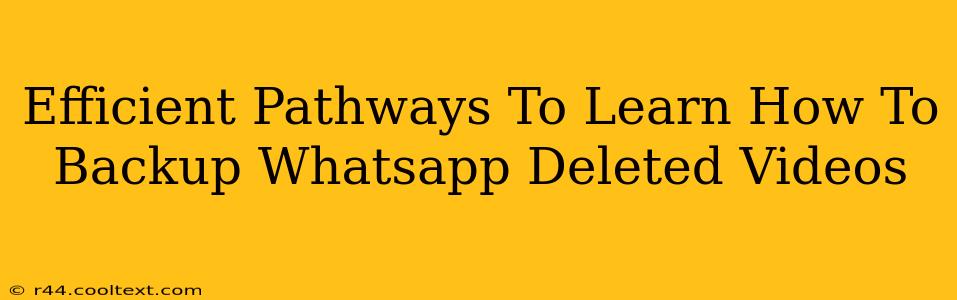Losing precious WhatsApp videos is frustrating, but recovering them might be possible. This guide explores efficient methods to learn how to backup and potentially restore your deleted WhatsApp videos. We'll cover preventative measures, recovery techniques, and essential things to keep in mind.
Understanding WhatsApp's Backup System
Before diving into recovery, understanding WhatsApp's backup system is crucial. WhatsApp automatically backs up your chats and media (including videos) to either Google Drive (Android) or iCloud (iOS) at regular intervals. This backup is key to recovering deleted videos. The frequency of backups depends on your settings, but it usually occurs daily or weekly.
Checking Your Backup Settings:
- Android: Open WhatsApp > Settings > Chats > Chat backup. Check your Google Drive backup settings, including backup frequency and account linked.
- iOS: Open WhatsApp > Settings > Chats > Chat Backup. Check your iCloud backup settings, including backup frequency and account linked.
Important Note: Regular backups are your first line of defense. Without a recent backup, recovery chances significantly decrease.
Methods to Potentially Recover Deleted WhatsApp Videos
Several methods can help you retrieve deleted WhatsApp videos, but success depends on the timing of the deletion and your backup settings.
1. Restoring from WhatsApp Backup:
This is the most straightforward method.
- Android: Uninstall and reinstall WhatsApp. During setup, the app will prompt you to restore from a Google Drive backup. Select the most recent backup.
- iOS: Uninstall and reinstall WhatsApp. The app will similarly prompt you to restore from an iCloud backup during setup.
Important Consideration: This will restore all your WhatsApp data, not just the videos.
2. Checking Your Phone's Storage:
Deleted files aren't always immediately removed from your phone's storage. They might reside in the recently deleted folder (if your phone has one) or within the app's cache. Explore your phone's file manager to manually search for the videos.
Caveat: This method's effectiveness varies greatly depending on your phone's operating system and how long ago the videos were deleted.
3. Utilizing Data Recovery Software:
Several third-party data recovery software options are available for both Android and iOS. These tools scan your phone's storage for recoverable data, including deleted videos. Use caution when selecting software; ensure it's from a reputable source.
Disclaimer: We do not endorse any specific data recovery software and cannot guarantee their effectiveness. Always research thoroughly before using any third-party applications.
Preventative Measures: Future-Proofing Your WhatsApp Videos
Proactive steps minimize future video loss.
1. Regular Backups:
Ensure your WhatsApp backup settings are configured for frequent backups (daily is ideal). This creates multiple opportunities for recovery.
2. Sufficient Cloud Storage:
Check that you have enough space in your Google Drive (Android) or iCloud (iOS) account to accommodate your WhatsApp backups. Insufficient space can prevent successful backups.
3. Manual Backups:
Consider manually initiating backups periodically, especially after recording or receiving important videos. This adds an extra layer of security.
Conclusion: Mastering WhatsApp Video Recovery
While recovering deleted WhatsApp videos isn't guaranteed, understanding the backup system and employing the methods outlined above significantly increases your chances. Remember, preventative measures, like regular backups, are your best bet for protecting valuable memories. Always prioritize data security and responsible data management.