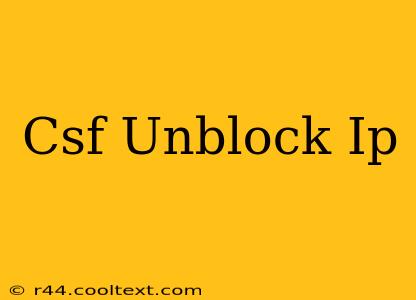CSF Unblock IP: A Comprehensive Guide to Resolving IP Block Issues
Getting your IP address blocked by ConfigServer Security & Firewall (CSF) can be frustrating. This comprehensive guide will walk you through understanding why your IP might be blocked and how to get unblocked efficiently. We'll cover troubleshooting steps, preventative measures, and best practices to avoid future blocks.
Understanding CSF IP Blocks
CSF is a powerful firewall often used by web hosting providers to protect servers from malicious activity. If your IP address is flagged for suspicious behavior, CSF will automatically block it to prevent further potential attacks. This "suspicious behavior" can include:
- Brute-force attacks: Repeated attempts to login to accounts using incorrect credentials.
- Port scanning: Scanning your server for open ports, potentially identifying vulnerabilities.
- DoS (Denial of Service) attacks: Flooding your server with traffic to disrupt its functionality.
- Spamming: Sending unsolicited emails from your IP address.
- Malware distribution: Using your IP address to distribute malicious software.
Why is My IP Blocked by CSF?
Identifying the reason for your IP block is crucial to resolving it. Common causes include:
- Compromised System: If your computer is infected with malware, it might be used unknowingly to launch attacks.
- Misconfigured Software: Faulty software settings might trigger excessive connection attempts.
- Suspicious Activity: Even legitimate actions, such as using automated tools or making numerous login attempts, can be flagged as suspicious.
- Shared IP Address: If you're on a shared IP address, one user's malicious activities can affect all users sharing that IP.
How to Unblock Your IP Address
The process of getting unblocked depends largely on your hosting provider. However, here are some general steps you can take:
1. Contact Your Hosting Provider: This is usually the fastest and most effective method. Provide them with your IP address and any relevant details about the potential cause of the block. They have access to CSF logs and can swiftly investigate and resolve the issue.
2. Check for Malware: Run a thorough scan of your system using a reputable antivirus and anti-malware program. Remove any detected threats.
3. Review Your Software Settings: Examine any software or scripts that might be making frequent connections to the server. Ensure these are configured correctly and not triggering excessive requests.
4. Wait: Sometimes, CSF will automatically unblock an IP after a certain period of inactivity if no further suspicious activity is detected. However, contacting your hosting provider is strongly recommended.
Preventing Future CSF Blocks
- Keep your software updated: Regularly update your operating system, applications, and plugins to patch security vulnerabilities.
- Strong passwords: Use strong, unique passwords for all your accounts.
- Firewall: Use a firewall on your computer to prevent unauthorized access.
- Antivirus and anti-malware: Keep your system protected with reputable security software.
- Monitor your system: Regularly check your system logs for any signs of suspicious activity.
Conclusion
Getting your IP unblocked from CSF can be resolved efficiently by identifying the root cause and taking corrective measures. Remember, contacting your hosting provider is the most direct route to resolving the issue quickly. By following the prevention tips outlined above, you can significantly reduce the risk of future blocks and maintain a secure online presence. Proactive security practices are crucial for avoiding IP blocks and maintaining a stable online experience.