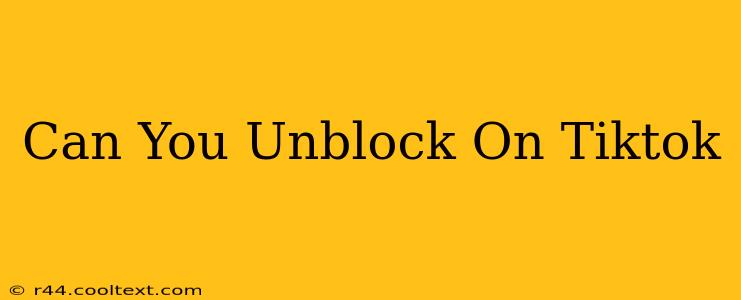Getting blocked on TikTok can be frustrating, especially if it's someone you want to stay connected with. But don't worry, this guide will walk you through the process of understanding TikTok blocks and how to potentially unblock someone, or what to do if you've been blocked.
Understanding TikTok Blocks
Before we dive into unblocking, let's clarify what a TikTok block entails. When you block someone on TikTok, they can no longer:
- View your profile: Their access to your videos, bio, and followers is completely cut off.
- Interact with your content: They can't like, comment, share, or duet your videos.
- Send you messages: Direct messages from a blocked user won't reach you.
- Find you easily: Their search results won't show your profile.
Important Note: Blocking someone is different from muting them. Muting simply silences their notifications and prevents their content from appearing on your "For You" page, but they can still see your profile and interact with your content.
How to Unblock Someone on TikTok
The process of unblocking someone on TikTok is straightforward:
- Open the TikTok app: Launch the TikTok application on your device.
- Navigate to your profile: Tap on your profile picture located in the bottom-right corner of the screen.
- Access your settings: Tap the three horizontal lines in the top right corner (this opens your settings menu).
- Find "Privacy": Look for the "Privacy" section in your settings. The exact wording may vary slightly depending on your app version.
- Locate "Blocked accounts": Within the "Privacy" settings, you should find an option to view or manage your blocked accounts. This might be labeled "Blocked accounts," "Blocked users," or something similar.
- Select the user: Find the person you wish to unblock from your list of blocked accounts.
- Unblock: Tap the "Unblock" button next to their name. Confirm the action if prompted.
What if You've Been Blocked?
Unfortunately, there's no way to directly unblock yourself from someone else's account. If you believe you've been mistakenly blocked, you can try the following:
- Reach out through other channels: Try contacting the user through other social media platforms or email if you have their contact information. Explain the situation and politely request them to unblock you.
- Review your behavior: Consider whether your past interactions on TikTok might have prompted the block. Perhaps you violated community guidelines or engaged in behavior the user found offensive. Addressing any potential issues on your end could improve your chances of reconciliation.
- Create a new account (last resort): As a last resort, consider creating a new TikTok account. However, this is generally not recommended unless absolutely necessary, as it could indicate a pattern of problematic behavior.
Frequently Asked Questions (FAQs)
Q: Can blocked users see if I've unblocked them? A: No, they won't receive a notification.
Q: What if I accidentally blocked someone? A: Simply follow the unblocking steps outlined above.
Q: Can I block and unblock someone multiple times? A: Yes, you can do this as many times as you want, but overuse might be interpreted negatively by the blocked user.
This comprehensive guide should help you navigate the complexities of TikTok blocks and unblocks. Remember to always be respectful and mindful of the community guidelines when interacting on the platform.