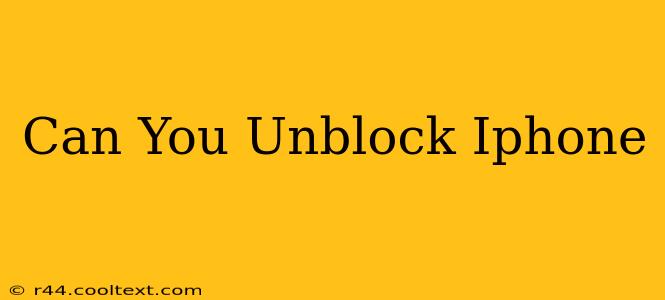Unlocking your iPhone can seem daunting, but understanding the different types of locks and unlock methods will make the process much clearer. This guide will explore various scenarios and solutions to help you regain access to your device.
Understanding iPhone Locks
Before we dive into solutions, let's clarify the different types of iPhone locks you might encounter:
- Passcode Lock: This is the most common type, requiring a numerical, alphanumeric, or custom code to access your device. Forgetting this passcode is a frequent issue.
- Face ID/Touch ID Lock: These biometric authentication methods use facial recognition or fingerprint scanning for quick access. Issues can arise if the sensor malfunctions or is unable to recognize you.
- Activation Lock (Find My iPhone): This crucial security feature is tied to your Apple ID. If enabled, it prevents anyone from using your iPhone even after a factory reset, unless you sign in with the associated Apple ID and password. This is a critical security feature against theft.
- Carrier Lock: This prevents your iPhone from working on networks other than your original carrier. Unlocking this requires contacting your carrier.
How to Unblock Your iPhone Based on the Lock Type
Let's address the most common unlocking scenarios:
1. Unblocking a Passcode Lock
If you've forgotten your passcode, several options exist:
- Using a Computer: Connect your iPhone to your computer (Mac or PC) and use iTunes (older versions) or Finder (macOS Catalina and later) to erase your iPhone. This will remove the passcode but also delete all data. Back up your data beforehand if possible. This is a last resort as all data will be lost.
- Using "Erase iPhone": If you have previously enabled "Find My iPhone," you can remotely erase your iPhone through iCloud.com. This requires your Apple ID and password, and will also delete all data from the device.
- Contacting Apple Support: While they can't directly remove your passcode, Apple support can provide troubleshooting assistance and guide you through the available options.
2. Troubleshooting Face ID/Touch ID Issues
If Face ID or Touch ID isn't working, try these steps:
- Restart your iPhone: A simple restart often resolves temporary glitches.
- Clean the sensor: Ensure the sensor is clean and free from smudges or debris.
- Check for updates: Make sure your iPhone's software is up-to-date.
- Reset Face ID/Touch ID: Go to Settings > Face ID & Passcode (or Touch ID & Passcode) and follow the instructions to reset your biometric data.
- Contact Apple Support: If problems persist, contact Apple Support for further assistance.
3. Unblocking Activation Lock (Find My iPhone)
To remove Activation Lock, you must know the Apple ID and password associated with the iPhone. There's no way around this critical security feature.
- Sign in with your Apple ID: During the setup process, simply enter your Apple ID and password to complete the activation.
- Contact the previous owner: If you purchased a used iPhone, ensure Activation Lock is removed by contacting the previous owner.
4. Unblocking a Carrier Lock
To unlock your iPhone from your carrier, you need to:
- Check your eligibility: Contact your carrier to inquire about unlocking your device. Eligibility criteria often involve fulfilling your contract obligations.
- Request an unlock: Follow your carrier's instructions to submit an unlock request. This usually involves providing your IMEI number (found in Settings > General > About).
- Wait for the unlock: The unlock process can take some time, so be patient.
Important Considerations
- Data Backup: Before attempting any unlock method that involves erasing your iPhone, always back up your data if possible.
- Unauthorized Unlocking: Be wary of third-party services claiming to unlock your iPhone without your Apple ID. These services are often scams and may compromise your device's security.
- Legal Considerations: Ensure you have the legal right to unlock the iPhone before undertaking any unlocking procedure. Unlocking a stolen device is illegal.
By understanding the different types of iPhone locks and following these guidelines, you'll be well-equipped to handle most unlocking situations. Remember, prioritizing data backups and seeking official support whenever necessary is crucial.