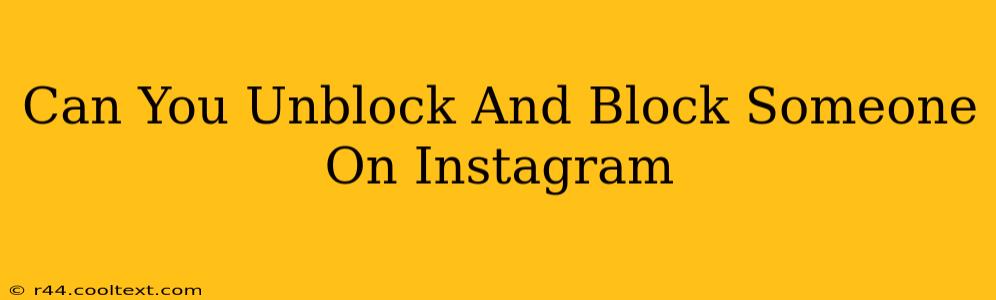Instagram, a vibrant hub for social connection, offers robust controls over your interactions. But navigating its blocking and unblocking features can sometimes be confusing. This guide will clarify the process of blocking and unblocking someone on Instagram, answering common questions and offering helpful tips.
Understanding Instagram's Blocking Feature
Blocking someone on Instagram prevents them from interacting with your profile. This means they can't:
- View your posts: Your photos, videos, and stories will be invisible to them.
- Send you messages: Direct messages will be blocked.
- Follow you: They won't be able to follow your account.
- Comment on your posts: Their comments will not appear on your posts.
- Tag you in posts or stories: Any attempts to tag you will be unsuccessful.
It's important to note: Blocking someone doesn't notify them. They might only realize they've been blocked if they try to interact with your profile and find they can't.
How to Block Someone on Instagram
Blocking someone is straightforward:
- Open the Instagram app: Launch the Instagram application on your mobile device or access it through your web browser.
- Navigate to the user's profile: Find the profile of the person you wish to block.
- Tap the three dots: Look for the three vertical dots (usually located in the upper right-hand corner of their profile page). Tap on them.
- Select "Block": A menu will appear. Choose the option that says "Block".
- Confirm your action: Instagram might ask you to confirm your decision. Tap "Block" again to finalize the action.
How to Unblock Someone on Instagram
Unblocking someone reverses the blocking action, allowing them to once again interact with your profile.
- Open your Instagram profile: Access your own Instagram profile page.
- Go to your settings: Tap on your profile picture in the bottom right-hand corner to go to your profile page. Then, tap the three horizontal lines in the top right-hand corner (or the hamburger menu).
- Access your account settings: Choose the "Settings" option, usually found near the bottom of the menu.
- Navigate to Account Privacy: Select "Account" and then tap "Privacy". Alternatively the option "Privacy" might be directly listed under the Settings menu.
- Find the "Blocked Accounts" list: Locate the section labeled "Blocked Accounts" or similar wording.
- Select the user to unblock: Find the name of the person you wish to unblock from the list. Tap on their username.
- Unblock the user: You'll be given the option to "Unblock" this account. Confirm your choice.
Can you Block and Unblock Someone Repeatedly?
Yes, you can block and unblock someone on Instagram repeatedly. However, overuse of this feature might raise concerns with Instagram, potentially leading to account restrictions or suspension. It is best practice to use these features judiciously and only when absolutely necessary.
What Happens After Unblocking Someone?
Once unblocked, the person will be able to see your profile and interact with your content as before. However, keep in mind that they may not receive any notifications about being unblocked. They will only realize it when they attempt to interact with your profile again.
Tips for Managing Your Instagram Interactions
- Think before you block: Blocking someone should be a considered action, as it can impact relationships.
- Use the mute feature: If you don't want to see someone's posts but don't want to completely cut them off, consider muting them instead. Muting hides their posts from your feed without blocking them.
- Report abuse: If someone is harassing or bullying you, report their account to Instagram rather than simply blocking them.
By understanding the nuances of Instagram's blocking and unblocking features, you can effectively manage your online interactions and maintain a safe and positive experience. Remember to use these tools responsibly.