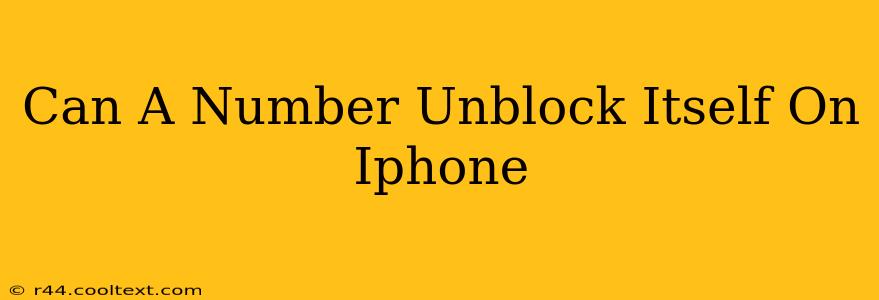Can a Blocked Number Unblock Itself on iPhone?
No, a blocked number cannot unblock itself on an iPhone. Blocking a number on your iPhone requires a deliberate action on your part, and only you can reverse that action. The blocked number has no access to your phone's settings or contact list to remove itself from your block list.
Let's clarify some common misconceptions and address related questions:
Understanding iPhone Blocking:
When you block a number on your iPhone, you're essentially creating a rule within your phone's system. This rule prevents that number from contacting you through various means, including:
- Phone calls: Incoming calls from the blocked number will go straight to voicemail.
- Text messages (iMessages and SMS): Texts from the blocked number won't be delivered to your inbox.
- FaceTime calls: Similar to phone calls, FaceTime calls will be blocked.
Why a Blocked Number Can't Unblock Itself:
This restriction is a fundamental security feature. Imagine the chaos if a blocked number could magically unblock itself – it would undermine the entire purpose of the blocking functionality. Your phone's security and privacy are protected by this limitation.
What if I'm Receiving Calls/Texts From a Previously Blocked Number?
If you are receiving calls or texts from a number you've previously blocked, there are a few possibilities:
- Spoofing: The caller may be using a different number or spoofing their caller ID to mask their identity. This is a common tactic used by spammers and telemarketers.
- Accidental Unblocking: You might have accidentally unblocked the number, perhaps while managing your blocked contacts list.
- Multiple Numbers: The individual might be contacting you from a different phone number.
How to Check Your Blocked Contacts List:
You can easily verify which numbers are blocked on your iPhone:
- Open the Phone app.
- Go to "Recents".
- Tap "i" next to the number in question.
- Look for the "Block this Caller" option. If it says "Unblock this Caller," the number is currently blocked.
In summary: A blocked number on your iPhone cannot spontaneously unblock itself. The action requires your direct intervention. If you're unsure about a number's status, always double-check your blocked contacts list. Maintaining control over your communications is crucial for your privacy and security.