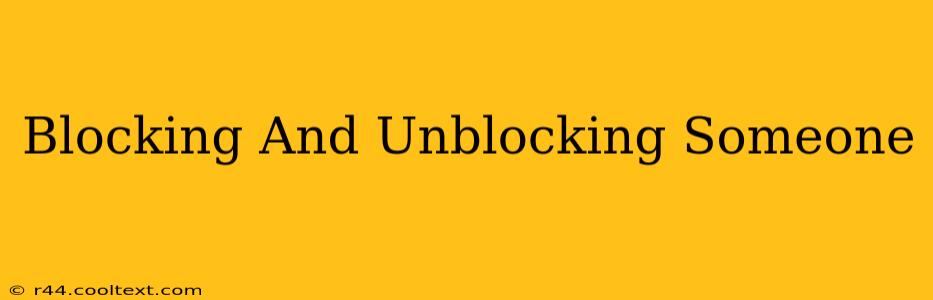In today's interconnected world, knowing how to manage your online interactions is crucial. This guide provides a comprehensive overview of blocking and unblocking individuals across various platforms, explaining the process and implications involved. Whether you're dealing with harassment, unwanted attention, or simply needing to curate your online experience, understanding how to block and unblock users is an essential digital literacy skill.
Why Block Someone?
There are many reasons why you might choose to block someone. These reasons can range from minor annoyances to serious safety concerns. Some common reasons include:
- Harassment and Abuse: If someone is sending abusive messages, threats, or engaging in harassing behavior, blocking them is a vital step in protecting your well-being.
- Spam and Unsolicited Messages: Constant spam messages or unsolicited contact can be disruptive and frustrating. Blocking the sender can eliminate this unwanted communication.
- Protecting Your Privacy: You might choose to block individuals who excessively intrude on your privacy or make you feel uncomfortable.
- Managing Online Interactions: Sometimes, you simply want to remove someone from your online sphere to maintain a healthy and positive digital experience.
How to Block Someone: A Platform-Specific Guide
The process of blocking someone varies slightly depending on the platform. Here's a breakdown for some popular platforms:
Blocking on Social Media Platforms
- Facebook: Navigate to the user's profile. Look for options like "Block," "Report," or three dots (...), which usually indicate more options. Select the "Block" option and confirm your choice.
- Instagram: Similar to Facebook, find the user's profile. Tap the three dots in the upper right corner and choose "Block."
- Twitter: On the user's profile, click the three dots next to "Follow" and select "Block @[username]".
- TikTok: Locate the user's profile. Tap the three dots menu and select the block option. This will remove them from your followers and prevent them from interacting with your content.
Blocking on Messaging Apps
- WhatsApp: Open the individual's chat. Tap their name at the top. Scroll down to find the "Block" option.
- Telegram: Access the user's profile. Tap the three dots or the settings icon and select "Block User."
- iMessage: While you can't directly block someone from sending iMessages, you can report them to Apple for harassment and block their phone number.
Unblocking Someone: Reversing the Block
If you later decide you want to re-establish contact, you can typically unblock the individual using a similar process to blocking. The exact location of the "Unblock" option varies by platform, but it's usually found within the same settings menu where you initially blocked the person. Remember to review your reasons for blocking before unblocking someone.
The Implications of Blocking and Unblocking
Blocking someone removes their ability to contact you directly through the specific platform. They might still be able to see your publicly available content (depending on platform privacy settings), but they won't be able to message you, comment on your posts, or interact with your profile in any direct way. Unblocking someone reverses this, restoring their ability to contact and interact with you.
Staying Safe Online: Beyond Blocking
Blocking is a valuable tool, but it's important to remember it's only one aspect of online safety. Consider these additional steps:
- Report Abusive Behavior: Always report harassment or abusive behavior to the platform administrators.
- Privacy Settings: Regularly review and adjust your privacy settings on all your online accounts.
- Strong Passwords: Use strong, unique passwords for each account.
- Be Mindful of What You Share: Think carefully about the information you share online.
By understanding how to block and unblock users and implementing these broader safety measures, you can create a more positive and secure online experience. Remember, prioritizing your well-being and privacy is paramount in the digital world.