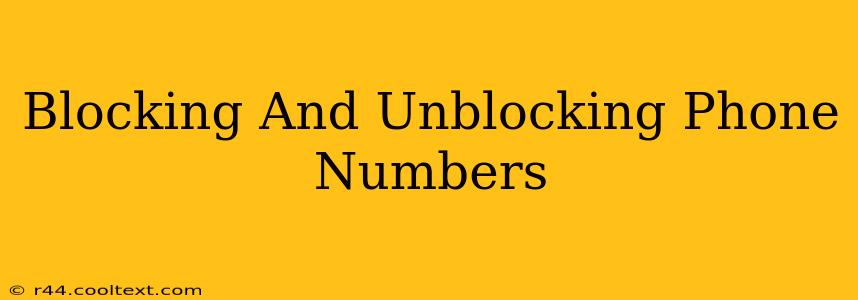Are you tired of unwanted calls and texts? This comprehensive guide will walk you through the process of blocking and unblocking phone numbers on various devices and services. We'll cover everything from smartphones to landlines, ensuring you regain control over your communication.
Why Block Phone Numbers?
Before diving into the how-to, let's understand why blocking numbers is so important. Unwanted calls and messages can be:
- Annoying: Constant interruptions disrupt your day and steal your focus.
- Harassing: Persistent calls from unknown numbers can be unsettling and even frightening.
- Fraudulent: Scammers often use spoofed numbers to trick you into revealing personal information.
- Time-Consuming: Spending time answering unwanted calls takes away from more important activities.
Blocking Numbers on Your Smartphone
The process of blocking a number varies slightly depending on your operating system:
Blocking Numbers on Android
- Open your Phone app: Locate the phone application on your Android device.
- Find the Recent Calls log: Access your recent calls list.
- Locate the unwanted number: Identify the number you wish to block.
- Access the number's details: Tap on the number to view its details.
- Select "Block Number": Most Android phones have a clear "Block number" option. This will prevent future calls and texts from that number. The exact wording might vary slightly depending on your phone's manufacturer and Android version.
Some Android phones might require you to access the phone's settings to find the blocking option. Check your device's manual for specific instructions if the above steps don't work.
Blocking Numbers on iPhone (iOS)
- Open your Phone app: Locate the phone app icon.
- Go to Recent: Access your recent calls or messages.
- Select the number to block: Tap on the number you want to block.
- Tap "Info": This will take you to the contact details screen.
- Scroll down and tap "Block this Caller": This option will prevent future calls and messages. Confirm your action.
Blocking Numbers on Landlines
Blocking numbers on landlines typically involves using features provided by your phone service provider. These features might include:
- Call Blocking: A service that filters out unwanted calls, often based on a blacklist you create.
- Number Blocking: Allows you to block specific numbers individually.
- Anonymous Call Rejection: Prevents calls from numbers that are withheld or unknown.
Contact your landline provider to inquire about their specific call blocking services and how to activate them. They can often guide you through the process over the phone or provide you with online resources.
Unblocking Phone Numbers
If you've mistakenly blocked a number or wish to allow calls from a previously blocked contact, reversing the process is usually straightforward:
- Smartphone (Android and iOS): Access your phone's settings or contact details (depending on your phone). You'll typically find an option to "Unblock" or remove the number from your blocked list.
- Landline: Contact your service provider to request that a previously blocked number be unblocked.
Utilizing Third-Party Apps for Call Blocking
Numerous third-party apps offer advanced call blocking features, including the ability to identify spam calls and block numbers based on caller ID. Research reputable apps before downloading and always read user reviews to ensure the app meets your needs and is secure. Remember to only download apps from official app stores like the Google Play Store or Apple App Store.
Staying Safe Online: Protecting Yourself from Unwanted Calls
Remember, blocking numbers is just one layer of protection. Educate yourself on common phone scams and always be cautious when sharing personal information over the phone.
This guide provides a comprehensive overview of blocking and unblocking phone numbers. Remember to consult your device's manual or your phone service provider for specific instructions if needed. Staying safe and in control of your communications is crucial in today's digital world.