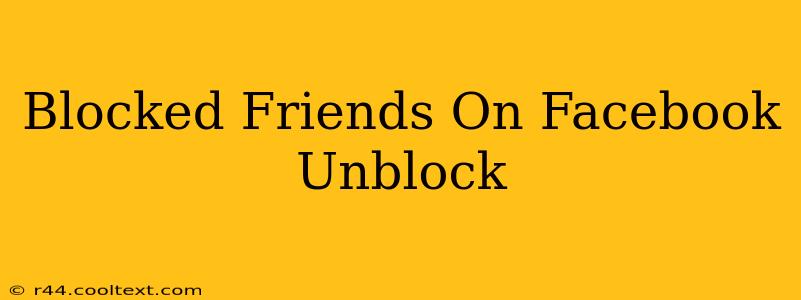Have you blocked a friend on Facebook and now you're ready to reconnect? This guide will walk you through the simple steps to unblock a friend on Facebook, whether you're using the mobile app or the desktop website. We'll also cover some things to consider before you take that step.
Why Unblock a Friend on Facebook?
Before diving into the how-to, let's briefly consider why you might want to unblock someone. Maybe you had a disagreement and have since resolved it, or perhaps you simply miss their presence in your Facebook feed. Whatever the reason, understanding your motivation can help you approach the situation with clarity.
How to Unblock a Friend on Facebook: A Step-by-Step Guide
Unblocking a friend on Facebook is straightforward. Here's how to do it on both the mobile app and the desktop website:
Unblocking on the Facebook Mobile App
- Open the Facebook app: Launch the Facebook app on your smartphone or tablet.
- Access Settings & Privacy: Tap the three horizontal lines (menu icon) in the top right corner of the screen. Then, tap "Settings & Privacy."
- Go to Settings: Tap "Settings."
- Find Blocking: Scroll down and tap "Blocking."
- Locate the Blocked Friend: You'll see a list of blocked users. Find the friend you wish to unblock.
- Unblock: Tap "Unblock" next to their name. Confirm your action when prompted.
Unblocking on the Facebook Desktop Website
- Access Settings & Privacy: Click the downward-facing arrow in the top right corner of the Facebook page. Select "Settings & Privacy," then "Settings."
- Navigate to Blocking: In the left-hand menu, find and click "Blocking."
- Locate the Blocked User: Your list of blocked users will appear. Find the friend you want to unblock.
- Unblock the User: Click "Unblock" next to their name.
What Happens After You Unblock Someone?
Once you unblock a friend, they will be able to:
- See your profile: They can view your profile, posts, and other public information.
- Send you friend requests: They can send you a friend request, which you can accept or decline.
- Interact with your posts: They can like, comment, and share your posts.
However, keep in mind that you also have the option to control their interaction with your content through your privacy settings. You can always adjust your privacy settings after unblocking someone to manage who sees what.
Things to Consider Before Unblocking
Before you hit that "Unblock" button, take a moment to consider:
- Are you ready for renewed interaction? Think about why you blocked them in the first place and whether you're prepared for potential future conflicts.
- What are your expectations? Do you have realistic expectations about how the interaction will be moving forward?
- Have you resolved any underlying issues? If there were conflicts, resolving them beforehand can lead to a more positive outcome.
By carefully considering these points, you can ensure a smoother and more positive reconnection with your Facebook friend. Remember, you're always in control of your Facebook experience and can adjust your settings as needed.