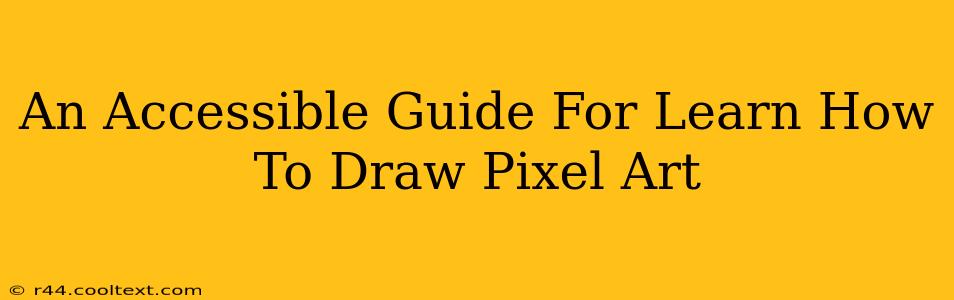Pixel art, with its retro charm and unique aesthetic, is experiencing a resurgence in popularity. But where do you begin? This accessible guide will take you through the fundamentals of creating stunning pixel art, regardless of your experience level. We'll cover everything from choosing the right tools to mastering essential techniques. Get ready to unleash your inner pixel artist!
Choosing Your Tools: Software and Hardware
The beauty of pixel art is its accessibility. You don't need expensive software or high-end hardware to get started. Many free and paid options exist, each with its own strengths and weaknesses.
Free Software Options:
- Aseprite: While not entirely free (a free trial is available), Aseprite is a powerful and popular choice among pixel artists. Its intuitive interface and robust features make it a great option for beginners and professionals alike. Consider this if you plan on doing pixel art seriously.
- Piskel: A completely free online pixel art editor. It's browser-based, meaning no download is required, making it incredibly accessible for beginners. It's perfect for quick sketches and experimentation.
- GIMP: While primarily a raster graphics editor, GIMP (GNU Image Manipulation Program) is a free and open-source alternative that can be used for pixel art. It offers a steeper learning curve than dedicated pixel art software, but its versatility is a significant advantage.
Paid Software Options:
- Aseprite (Full Version): Once you've tried the free trial and are ready to commit, the full version of Aseprite unlocks additional features and supports the developers.
- Procreate (iPad): If you prefer working on an iPad, Procreate is a powerful and versatile app with excellent pixel art capabilities.
Regardless of your chosen software, a graphics tablet is highly recommended for precise control and a more natural drawing experience. However, you can absolutely create pixel art using just a mouse.
Mastering the Fundamentals: Techniques and Tips
Once you've chosen your tools, it's time to learn the basics. Pixel art isn't just about drawing; it's about understanding how to effectively use limited pixels to create a compelling image.
Understanding Resolution and Scaling:
Pixel art is all about low resolution. Starting with a small canvas (e.g., 16x16, 32x32 pixels) will force you to focus on essential details and develop your skills in simplification. Avoid scaling up your artwork; it's better to create it at the final desired resolution.
Color Palette Selection:
A limited color palette is crucial for effective pixel art. Experiment with different palettes to find what best suits your style and the mood of your artwork. Many online resources provide pre-made palettes to inspire you. Learning color theory will greatly enhance your ability to choose effective and harmonious color combinations.
Shape and Form:
Mastering the use of basic shapes – squares, circles, triangles – is fundamental. Pixel art relies on suggesting form rather than precisely rendering it. Think about how light and shadow can be implied with strategically placed pixels.
Anti-Aliasing:
Anti-aliasing, the process of smoothing edges, is generally avoided in pixel art. The clean, sharp lines are part of its distinctive aesthetic. However, understanding how not to use it is essential for maintaining that crisp look.
Practice Makes Perfect: Projects and Resources
The best way to learn pixel art is by doing it! Start with simple shapes and gradually increase complexity. Try recreating existing pixel art to learn from others' techniques.
Project Ideas:
- Simple Icons: Create icons for websites, apps, or games.
- Character Sprites: Design characters for a game or animation.
- Background Tiles: Experiment with creating repeating patterns for game backgrounds.
- Animated GIFs: Learn to animate your pixel art to add movement and life to your creations.
Online Resources:
Numerous online communities and tutorials exist to help you on your pixel art journey. Search for "pixel art tutorials" on YouTube or explore relevant subreddits and forums.
Beyond the Basics: Advanced Techniques
As you progress, you can explore more advanced techniques, such as:
- Dithering: A technique to simulate more colors using a limited palette.
- Shading and Lighting: Mastering subtle shading techniques to add depth and realism to your art.
- Animation: Bringing your pixel art to life with simple animations.
By following this guide and dedicating time to practice, you can master the art of pixel art and create stunning, retro-inspired visuals. Remember, patience and persistence are key! So grab your tools, choose a project, and start pixeling!