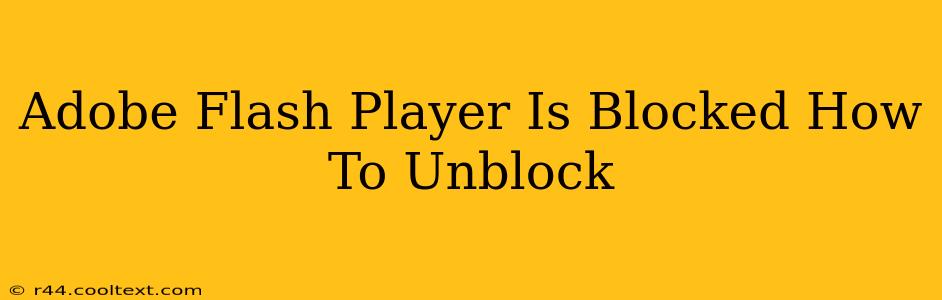Adobe Flash Player is officially dead. After years of security vulnerabilities and performance issues, Adobe ceased support for Flash Player on December 31, 2020. This means that any attempt to unblock Flash Player is inherently risky and strongly discouraged. Websites and browsers actively block Flash content for security reasons. Trying to circumvent these blocks exposes your system to malware and other online threats.
However, if you're encountering a message indicating Flash is blocked and you're sure the source is legitimate (highly unlikely given Adobe's stance), it's crucial to understand that the problem likely isn't with Flash itself but with your browser settings or a website's configuration. Let's explore the possible reasons and safer alternatives.
Why You're Seeing the "Flash Player Is Blocked" Message
There are several reasons why you might see this message, all stemming from the discontinuation of Flash:
-
Browser Security Settings: Modern browsers (Chrome, Firefox, Edge, Safari) have built-in security measures that automatically block Flash content. This is a deliberate safety feature. Trying to force Flash to run is akin to disabling your antivirus software.
-
Website Compatibility: Websites that previously relied on Flash have either updated to HTML5, JavaScript, or other modern technologies, or they are outdated and unsafe. Attempting to view outdated Flash content is a security risk.
-
Outdated Browser: Using an outdated browser can interfere with the proper functioning of newer web technologies, making it appear as though Flash is blocked when it's actually the browser itself that needs an update.
Safe Alternatives to Unblocking Flash Player
Instead of trying to unblock Flash, which is highly inadvisable, consider these safer alternatives:
-
Check for HTML5 Alternatives: Many websites that previously used Flash have transitioned to HTML5, which offers similar functionality without the security risks. Simply navigating to the page and allowing the page to load may be all that's needed.
-
Use an Updated Browser: Ensure you are using the latest version of your web browser. Updates often include crucial security patches and compatibility improvements.
-
Contact Website Support: If you're trying to access a specific website that requires Flash (highly unlikely given Flash's end-of-life), contact the website's support team. They might offer an alternative or inform you if the site is no longer functional.
Important Security Note:
Do not download or install any files claiming to unblock Flash Player. These are almost certainly malicious and will infect your computer with viruses or malware. Prioritize your online security and avoid engaging with any content that promotes the reactivation of Adobe Flash Player.
Conclusion
The message "Adobe Flash Player is blocked" is a sign that your browser or the website is protecting you from potential threats. Instead of trying to disable these protections, embrace the safer alternatives available today. Focusing on updating your browser and seeking HTML5 content will provide a much safer and more efficient online experience. Ignoring these security measures carries significant risks.