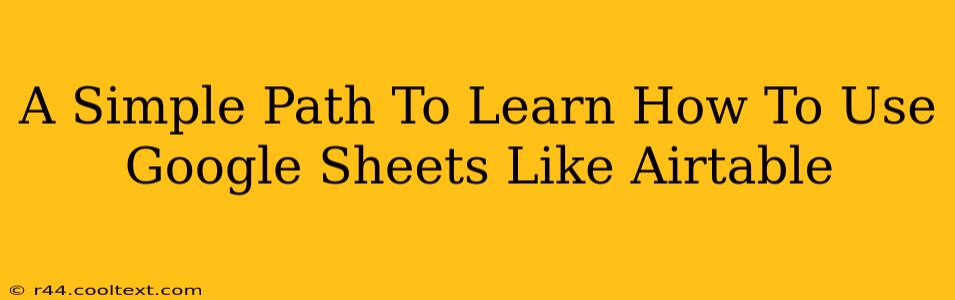Google Sheets and Airtable, while different platforms, share a core functionality: managing data in a spreadsheet format. Many find Airtable's interface more intuitive and visually appealing for certain tasks, but Google Sheets, with its powerful add-ons and integrations, can be just as effective – and often, significantly cheaper! This guide will show you how to replicate Airtable's key features within Google Sheets, enabling you to harness its capabilities without switching platforms.
Mastering the Fundamentals: Google Sheets as a Database
Before diving into Airtable-like functionalities, ensure you have a solid grasp of Google Sheets basics. Familiarize yourself with:
- Creating and formatting spreadsheets: Understand how to add rows, columns, and apply basic formatting like font styles, colors, and cell alignment.
- Data entry and manipulation: Master entering data, using formulas for calculations (like
SUM,AVERAGE,COUNT), and understanding basic functions. - Data validation: This crucial feature restricts data input to specific formats (e.g., only numbers, dates, or options from a dropdown list), mirroring Airtable's data integrity features. Learn how to use data validation to create cleaner, more consistent datasets.
- Sorting and filtering: Efficiently organize your data by sorting columns alphabetically or numerically and filtering to display only relevant information. This is key to navigating large datasets quickly, just like in Airtable.
Replicating Airtable Features in Google Sheets
Now, let's explore how to mimic Airtable's key features:
1. Creating Linked Records (Similar to Airtable's linked records):
Airtable excels at linking related records. In Google Sheets, you can achieve this using:
VLOOKUPandHLOOKUPfunctions: These powerful functions search for a specific value in a range and return a corresponding value from another column/row. This allows you to pull related data from another sheet within the same spreadsheet.QUERYfunction: For more complex relationships, theQUERYfunction allows you to extract data based on various conditions, effectively linking data across multiple sheets.
Example: If you have a sheet with "Customers" and another with "Orders," VLOOKUP can retrieve a customer's order details based on their ID.
2. Creating Views (Similar to Airtable's Views):
Airtable's views provide different ways to look at the same data. In Google Sheets, you can achieve similar results by:
- Filtering and Sorting: As mentioned earlier, these features let you create custom views showcasing only the data you need.
- Pivot Tables: For summarizing and analyzing data, pivot tables are invaluable. They allow you to aggregate, summarize, and rearrange data in various ways, creating different perspectives on your information, similar to Airtable's view functionality.
- Conditional Formatting: Highlight data based on specific criteria (e.g., highlight overdue tasks in red). This adds visual clarity and helps quickly identify important information.
3. Adding Attachments (Similar to Airtable's Attachments):
While not a direct equivalent, you can manage attachments in Google Sheets using:
- Hyperlinking: Add hyperlinks to files stored in Google Drive or other online storage services. This allows quick access to related documents within your sheet.
- Google Drive Integration: Use Google Drive’s integration to link directly to files stored in the cloud, providing a similar functionality to Airtable’s file attachment feature.
Leveraging Google Sheets Add-ons
Several add-ons enhance Google Sheets functionality, bringing it even closer to Airtable's capabilities:
- Explore add-ons: Search the Google Workspace Marketplace for add-ons specializing in database management, automation, and visual improvements to bolster your spreadsheet's capabilities. Many offer Airtable-like features.
Conclusion: Embracing the Power of Google Sheets
While Airtable has its strengths, Google Sheets, combined with its add-ons and a strategic understanding of its functionalities, offers a powerful, cost-effective alternative for managing and analyzing data. By mastering the techniques outlined above, you can unlock its potential and achieve comparable results to Airtable, leveraging the familiar environment of Google Sheets. Remember to consistently explore the add-on marketplace for features that can streamline your workflow further.