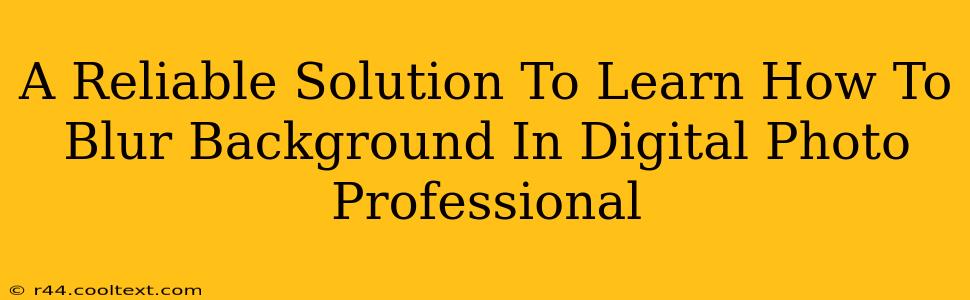Blurring the background of your photos is a powerful technique used by professional photographers to draw the viewer's eye to the main subject. It creates a sense of depth and isolates your subject, making it stand out. This guide provides a reliable solution to mastering background blur in Digital Photo Professional (DPP), Canon's powerful yet often underutilized image processing software.
Understanding Depth of Field and Background Blur
Before diving into DPP's tools, let's understand the fundamental principle: depth of field. This refers to the area of your image that appears sharp and in focus. A shallow depth of field, resulting in a blurry background, is typically achieved with a large aperture (small f-number, like f/1.4 or f/2.8), a longer focal length lens, and a closer distance to your subject.
Key Factors Affecting Background Blur:
- Aperture: The size of the opening in your lens. A wider aperture (lower f-number) lets in more light and creates a shallower depth of field.
- Focal Length: Longer lenses (e.g., 85mm, 135mm) compress perspective and naturally blur the background more effectively than shorter lenses (e.g., 24mm).
- Subject Distance: The closer you are to your subject, the more blurred the background will appear.
Blurring the Background in Digital Photo Professional (DPP)
While achieving optimal background blur starts during the shooting process, DPP offers several powerful tools to enhance and refine the effect post-capture.
1. Utilizing DPP's Built-in Blurring Tools
DPP doesn't have a dedicated "blur background" tool, but several features can achieve the desired effect:
-
Lens Correction: DPP's lens correction feature can automatically correct for various lens aberrations. Sometimes, minor adjustments here can subtly improve background blur by sharpening the subject more effectively.
-
Sharpness Adjustment: Carefully applying sharpness adjustments can enhance the contrast between the sharp subject and the blurred background. Focus primarily on sharpening the subject while leaving the background relatively untouched.
-
Local Adjustments (Brush Tool): For more precise control, use the brush tool to selectively adjust sharpness, contrast, and even brightness. You can apply a slight blur to specific areas of the background without affecting the subject. This offers granular control for complex images.
2. Advanced Techniques for Background Blur in DPP
For more dramatic background blurring effects, consider these techniques:
-
Combining DPP with External Software: While DPP is capable, external software like Adobe Photoshop or GIMP offer more extensive blurring and masking tools for advanced manipulation. Export your DPP edited image to these programs for refined blurring.
-
Smart Blurring and Masking: If using external software, consider using intelligent blurring techniques that maintain some detail in the background while still creating a noticeable bokeh effect. Smart blurring algorithms are often superior to simple Gaussian blur.
Optimizing Your Workflow for Best Results
To maximize your chances of achieving a stunning background blur, follow these steps:
-
Shoot in RAW: RAW files retain significantly more image data, allowing for more flexibility in post-processing, including adjustments to depth of field.
-
Master Your Camera Settings: Learn to control your aperture, focal length, and subject distance to achieve the desired depth of field in-camera.
-
Experiment: Don't be afraid to experiment with different settings and techniques in DPP to find what works best for your images.
-
Practice Regularly: Consistent practice is key to mastering any photographic skill, including background blur.
By combining in-camera techniques with the tools available in Digital Photo Professional, you can reliably create images with beautifully blurred backgrounds, enhancing your photography significantly. Remember that achieving a professional-looking background blur often requires a combination of shooting skills and skillful post-processing.