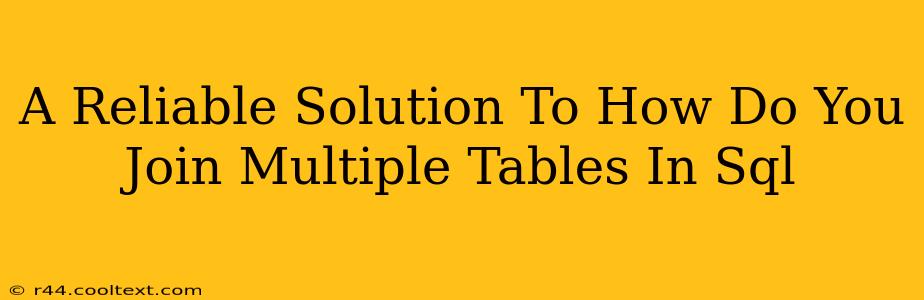Joining multiple tables is a fundamental task in SQL, crucial for retrieving data from various sources and combining it into a meaningful result set. Understanding the different types of joins and how to use them effectively is essential for any SQL developer. This comprehensive guide will provide you with a reliable solution to joining multiple tables in SQL, covering various scenarios and best practices.
Understanding SQL Joins
Before diving into the specifics, let's clarify the core concept: SQL joins combine rows from two or more tables based on a related column between them. The choice of join type dictates how these rows are combined, influencing the final output.
Key Join Types
-
INNER JOIN: This is the most common type. It returns only the rows where the join condition is met in both tables. If a row in one table doesn't have a matching row in the other based on the join condition, it's excluded from the result.
-
LEFT (OUTER) JOIN: This returns all rows from the left table (the one specified before
LEFT JOIN). If there's no match in the right table, the corresponding columns from the right table will containNULLvalues. -
RIGHT (OUTER) JOIN: This is the mirror image of
LEFT JOIN. It returns all rows from the right table, andNULLvalues for unmatched rows in the left table. -
FULL (OUTER) JOIN: This returns all rows from both tables. If a row in one table doesn't have a match in the other, the unmatched columns will have
NULLvalues. Note that not all SQL dialects supportFULL OUTER JOIN.
Joining Multiple Tables: A Practical Approach
Let's illustrate with an example. Imagine we have three tables: Customers, Orders, and Products.
Customers:
| CustomerID | Name | City |
|---|---|---|
| 1 | John Doe | New York |
| 2 | Jane Smith | London |
| 3 | David Lee | Paris |
Orders:
| OrderID | CustomerID | ProductID | OrderDate |
|---|---|---|---|
| 101 | 1 | 10 | 2024-03-01 |
| 102 | 1 | 20 | 2024-03-05 |
| 103 | 2 | 30 | 2024-03-10 |
Products:
| ProductID | ProductName | Price |
|---|---|---|
| 10 | Laptop | 1200 |
| 20 | Mouse | 25 |
| 30 | Keyboard | 75 |
We want to retrieve a list of customers, their orders, and the products they ordered. Here's how we can do it using multiple joins:
SELECT
c.CustomerID,
c.Name,
o.OrderID,
o.OrderDate,
p.ProductName,
p.Price
FROM
Customers c
INNER JOIN
Orders o ON c.CustomerID = o.CustomerID
INNER JOIN
Products p ON o.ProductID = p.ProductID;
This query uses two INNER JOIN clauses. First, it joins Customers and Orders based on CustomerID, then it joins the result with Products based on ProductID. This efficiently combines data from all three tables to provide the desired information.
Choosing the Right Join Type
The choice of join type depends entirely on your specific requirements. If you need only matching rows, INNER JOIN is sufficient. If you need to include all rows from one table, regardless of whether there's a match in the other, use LEFT or RIGHT JOIN. For including all rows from both tables, use FULL OUTER JOIN (where supported).
Optimizing Your SQL Joins
-
Indexing: Ensure appropriate indexes are created on the columns used in the
JOINconditions. This significantly speeds up query execution. -
Specific Conditions: Use
WHEREclauses to filter results further after the join operation for greater efficiency. -
Avoid Cartesian Products: Be cautious when joining tables without a clear join condition, as this can lead to an explosion in the number of rows (Cartesian product), significantly slowing down query performance.
By understanding these different join types and optimization techniques, you can reliably and efficiently join multiple tables in SQL to extract the data you need for your applications. Remember to choose the join type that best fits your specific needs and optimize your queries for improved performance.