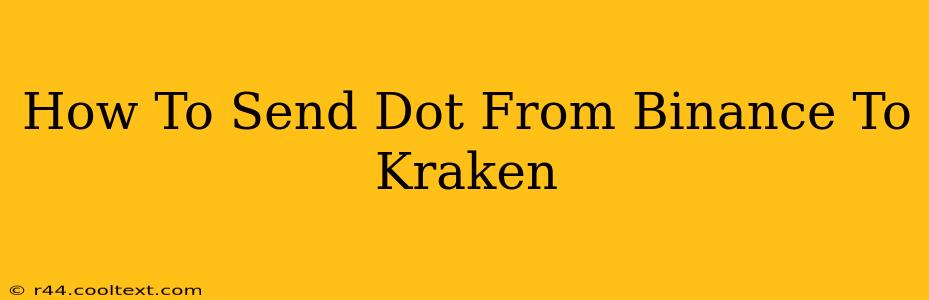Transferring cryptocurrencies between exchanges is a common practice for traders looking to diversify their holdings or take advantage of different trading opportunities. This guide will walk you through the process of sending DOT (Polkadot) from Binance to Kraken, ensuring a smooth and secure transaction. Important: Always double-check addresses before confirming any transaction!
Understanding the Process
Before we begin, it's crucial to understand the key steps involved:
- Generating a Kraken DOT Deposit Address: You'll need a unique address on Kraken where you want to receive your DOT.
- Finding Your Binance DOT Address: Locate your DOT address on your Binance account.
- Initiating the Transfer: Initiate the transfer from your Binance account, specifying the Kraken address and the amount of DOT you wish to send.
- Confirmation and Monitoring: Confirm the transaction on Binance and monitor its progress until it reflects in your Kraken account.
Step-by-Step Guide: Sending DOT from Binance to Kraken
Step 1: Obtain Your Kraken DOT Deposit Address
- Log in to Kraken: Access your Kraken account using your credentials.
- Navigate to your DOT wallet: Find the section for your Polkadot (DOT) wallet. The exact location may vary slightly depending on Kraken's interface updates. Look for "Assets," "Wallets," or a similar option.
- Generate a new deposit address: Click on the "Deposit" button for DOT. Kraken will generate a unique address for you; copy this address carefully. Keep it safe and do not share it unnecessarily.
Step 2: Locate Your Binance DOT Address
- Log in to Binance: Access your Binance account.
- Find your DOT holdings: Navigate to your "Wallet" section and locate your DOT balance.
- Find the withdrawal option: Look for a button or link that says "Withdraw," "Transfer," or a similar term related to sending your cryptocurrencies.
- Select DOT: Choose Polkadot (DOT) from the list of available cryptocurrencies.
Step 3: Initiate the Transfer from Binance to Kraken
- Enter the Kraken DOT Address: Paste the Kraken DOT deposit address (obtained in Step 1) into the designated field on Binance. Double-check the address for accuracy. Even a small error can lead to irreversible loss of funds.
- Specify the Amount: Enter the amount of DOT you want to transfer from Binance. Be mindful of any network fees (explained below).
- Confirm the Transaction: Review all details (address, amount, fees) carefully before confirming the transaction. Binance will likely require you to authorize the transfer with 2FA (two-factor authentication).
Step 4: Confirmation and Monitoring
- Binance Transaction Confirmation: Once you confirm, Binance will process the transaction. This usually takes a few minutes.
- Network Fees: Be aware that network fees (transaction fees) apply to transferring DOT on the Polkadot network. These fees are paid to the validators who secure the blockchain and are not controlled by Binance or Kraken. The fee amount will be displayed before you confirm the transaction on Binance.
- Monitoring the Transfer: You can track the progress of your transaction on the Polkadot blockchain explorer. Binance and Kraken might also provide transaction IDs to track the progress within their platforms. Allow sufficient time for the transaction to be confirmed on the blockchain (this can vary depending on network congestion).
- Confirm on Kraken: Once the transaction is confirmed on the Polkadot network, your DOT should appear in your Kraken DOT wallet.
Important Security Reminders:
- Use a Strong Password: Employ a unique and strong password for both your Binance and Kraken accounts.
- Enable Two-Factor Authentication (2FA): This adds an extra layer of security to your accounts.
- Be Wary of Phishing: Never click on suspicious links or share your login details. Binance and Kraken will never ask for your private keys or seed phrases.
- Double-Check Addresses: Always verify the recipient address before sending any cryptocurrency.
By following these steps carefully, you can successfully transfer DOT from Binance to Kraken. Remember to prioritize security and always double-check all details before confirming any transaction.